É suposto ser o 10 a retirar pessoas ao 7 e 8.1 e não ser o 8.1 a retirar gente ao 7. Vamos a ver se o 7 não chega aos 75% que o XP chegou! 10 salva isto!
User Tag List
 Likes: 0
Likes: 0
Resultados 391 a 405 de 411
Tópico: Windows 8.1
-
01-07-15, 17:36 #391Tech Mestre


- Registo
- Feb 2013
- Posts
- 6,568
- Likes (Dados)
- 0
- Likes (Recebidos)
- 8
- Avaliação
- 3 (100%)
- Mentioned
- 3 Post(s)
- Tagged
- 0 Thread(s)
-
01-07-15, 17:50 #392O Administrador


- Registo
- Mar 2013
- Local
- Multiverso
- Posts
- 17,814
- Likes (Dados)
- 74
- Likes (Recebidos)
- 156
- Avaliação
- 31 (100%)
- Mentioned
- 31 Post(s)
- Tagged
- 0 Thread(s)
Boas!
Se for bom, irá captar o pessoal do 8.1 e do 7 garantidamente...
Até por causa do Dx12 (e não por mais nada)...
Cumprimentos,
LPCMy Specs: .....

CPU: AMD Ryzen 7 5800X3D :-: Board: MSI B550M BAZOOKA :-: RAM: 64 GB DDR4 Kingston Fury Renegade 3600 Mhz CL16 :-: Storage: Kingston NV2 NVMe 2 TB + Kingston NV2 NVMe 1 TB
CPU Cooling Solution: ThermalRight Frost Commander 140 Black + ThermalRight TL-C12B-S 12CM PWM + ThermalRight TL-C14C-S 14CM PWM :-: PSU: Corsair HX 1200 WATTS
Case: NZXT H6 FLOW :-: Internal Cooling: 4x ThermalRight TL-C12B-S 12CM PWM + 4x ThermalRight TL-C14C-S 14CM PWM
GPU: ASUS TUF AMD RADEON RX 7900 XTX - 24 GB :-: Monitor: BenQ EW3270U 4K HDR
-
01-07-15, 18:02 #393Tech Mestre


- Registo
- Feb 2013
- Posts
- 6,568
- Likes (Dados)
- 0
- Likes (Recebidos)
- 8
- Avaliação
- 3 (100%)
- Mentioned
- 3 Post(s)
- Tagged
- 0 Thread(s)
O 10 tem boas vantagens sobre o 7 além do DX. A nível de segurança, compatibilidades, optimizações, etc. O 7 é um SO com 6 anos já. Vem depressa 2020 para se acabarem as atualizações para essa coisa!
-
01-07-15, 18:09 #394Tech Mestre


- Registo
- Feb 2013
- Posts
- 6,281
- Likes (Dados)
- 15
- Likes (Recebidos)
- 24
- Avaliação
- 9 (100%)
- Mentioned
- 0 Post(s)
- Tagged
- 0 Thread(s)
-
01-07-15, 18:12 #395Tech Mestre


- Registo
- Feb 2013
- Posts
- 6,568
- Likes (Dados)
- 0
- Likes (Recebidos)
- 8
- Avaliação
- 3 (100%)
- Mentioned
- 3 Post(s)
- Tagged
- 0 Thread(s)
Por isso mesmo, por não ter nada de especial é que não me importo. Quem não deve não teme!
-
01-07-15, 20:17 #396Tech Ubër-Dominus


- Registo
- Nov 2013
- Local
- City 17
- Posts
- 30,121
- Likes (Dados)
- 0
- Likes (Recebidos)
- 2
- Avaliação
- 1 (100%)
- Mentioned
- 0 Post(s)
- Tagged
- 0 Thread(s)
Garantidamente o sucesso do Win 10 será por aí, ao contrario dos outros SOs em que o DX pegava pelo sucesso do SO, no Win 10 o caso será ao contrario, será o DX 12 a atrair utilizadores para o SO e fazer dele um sucesso, mas este sucesso passará pelas cópias piratas, dado mais uma vez a burrice da Microsoft em querer ganhar este mundo e outro.
-
01-07-15, 20:25 #397Tech Mestre


- Registo
- Feb 2013
- Posts
- 6,568
- Likes (Dados)
- 0
- Likes (Recebidos)
- 8
- Avaliação
- 3 (100%)
- Mentioned
- 3 Post(s)
- Tagged
- 0 Thread(s)
O Windows 10 não terá sucesso apenas pelo DX 12. A maioria dos utilizadores de PC, assim como a maioria dos gamers não liga patavina ao que é o DX. Nem sabem nem querem saber. Uns nem jogam outros jogam casualmente, o que lhes interessa é chegar e fazer o que têm a fazer e desligar a máquina.
O Windows 10 será um sucesso se em torno dele houver uma opinião generalizada de que é um bom produto, assim como aconteceu ao contrário com 8 e Vista. A primeira impressão é a que fica. O lançamento ditará o sucesso ou insucesso.
-
08-07-15, 17:04 #398Tech Ubër-Dominus


- Registo
- Nov 2013
- Local
- City 17
- Posts
- 30,121
- Likes (Dados)
- 0
- Likes (Recebidos)
- 2
- Avaliação
- 1 (100%)
- Mentioned
- 0 Post(s)
- Tagged
- 0 Thread(s)
Zero-day Windows vulnerability exposed by Hacking Team leak
Noticia:Hot on the heels of yesterday's Flash vulnerability, the leak of internal documents from Hacking Team has revealed another zero-day vulnerability, this time in a Windows kernel component. Attackers can exploit it to gain administrator privileges on a target system. All versions of Windows from XP up to 8.1 are reported to be affected, in both 32 and 64-bit variants.
The vulnerability resides in the Adobe-provided atmfd.dll, which is a kernel-level driver for rendering OpenType fonts. TrendMicro has a page up with a brief technical description about the vulnerability (which is essentially a buffer underflow), and 360cn has posted an in-depth analysis of the bug. This new bug is not the same one as MS15-021, another Adobe font driver vulnerability, which Microsoft patched back in March.
Microsoft tells The Register that a patch is in the works, and that the vulnerability "could not, on its own, allow an adversary to take control of a machine." Since July's Patch Tuesday is next week, it's possible that a hotfix will be ready by then.
http://techreport.com/news/28596/zer...king-team-leak
-
20-07-15, 20:13 #399Tech Ubër-Dominus


- Registo
- Nov 2013
- Local
- City 17
- Posts
- 30,121
- Likes (Dados)
- 0
- Likes (Recebidos)
- 2
- Avaliação
- 1 (100%)
- Mentioned
- 0 Post(s)
- Tagged
- 0 Thread(s)
Microsoft Has Released An Emergency Patch To Fix All Supported Version Of Windows
In an effort to prevent history from repeating itself, like it did with cheating website Ashley Madison, software giant Microsoft has released an emergency patch that is able to address a critical flaw. The flaw has afflicted all supported versions of Windows, which includes Windows 7, Windows 8 and Windows 8.1 so the patch released will be resolving issues experienced on all these platforms.
Recommended: Microsoft CEO Satya Nadella Speaks About Company’s Future Involving Mobile, Windows 10, HoloLens And Much More

Microsoft’s Windows Vulnerability Allows A Hacker To Remotely Take Over A Machine
The report comes in from ZDNet, and the details concerning the vulnerability states the following message:
“Allow remote code execution if a user opens a specially crafted document or visits an untrusted webpage that contains embedded OpenType fonts. An attacker could then install programs; view, change, or delete data; or create new accounts with full user rights.”Additionally, Microsoft had also released a flurry of other fixes that address several other vulnerabilities. The description mentioned above states that a previously undisclosed flaw in the way Windows handles certain fonts could allow a hacker to take over an entire machine. In addition to running Windows 7, 8 and 8.1, users running Windows Vista, Windows RT, and Windows Server 2008 and later were also vulnerable to this flaw.
The software update, which has been labelled as critical to prevent any further intrusion in systems, is released almost a week after its scheduled Patch Tuesday where it typically issues security fixes. Although Microsoft is under the impression that the flaw is public, the company is unable to provide sufficient evidence to support its claim.
Recommended: How Windows 10 Chromebook Killers Will Dominate The Affordable Notebook Market?
The security patch is currently available at Windows Update, and security researchers hailing from Security researchers from Google’s Project Zero and FireEye were given a thumbs up for finding the flaw in the first place. In order to prevent users running in to more issues like this in the future, Microsoft has made sure that future Windows 10 platform users will find it very difficult to avoid operating system updates.
-
20-07-15, 21:18 #400Tech Mestre


- Registo
- Feb 2013
- Posts
- 6,568
- Likes (Dados)
- 0
- Likes (Recebidos)
- 8
- Avaliação
- 3 (100%)
- Mentioned
- 3 Post(s)
- Tagged
- 0 Thread(s)
Boa noite,
Maior parte destas atualizações de segurança são para o Internet Explorer e nascem precisamente da sua presença no sistema operativo. Ter um browser embutido no kernel do sistema operativo ainda por cima a correr sem ser num formato seguro protegido por sandbox e virtualização é de loucos hoje em dia. São três fatores que juntos fazem do Internet Explorer o browser mais perigoso da internet. Qualquer coisa que supere as proteções do browser tem logo o kernel do sistema operativo para poder atacar. Não há nada que impeça tal coisa pois o browser está no kernel e não está isolado.
Durante os poucos dias que faltam para receber o Windows 10 aqui no tablet, vou usar um browser que encontrei na Windows Store e já removi o Internet Explorer daqui. Agora só no telemóvel e até chegar o Windows 10 Mobile apenas (nesse já vem com o Edge e sem o Internet Explorer)! No desktop já desde que há Edge que mandei o Internet Explorer passear. Este browser da Windows Store é básico mas já é mais seguro que o Internet Explorer 11 e para poucos dias vai dar para o gasto. Chama-se V-Browser, nunca tinha visto tal coisa na vida, mas dá para estes poucos dias.
Cumprimentos.
-
30-07-15, 17:40 #401Tech Ubër-Dominus


- Registo
- Nov 2013
- Local
- City 17
- Posts
- 30,121
- Likes (Dados)
- 0
- Likes (Recebidos)
- 2
- Avaliação
- 1 (100%)
- Mentioned
- 0 Post(s)
- Tagged
- 0 Thread(s)
Windows 8.1 vs 10 graphics performance review - Article - Guide - Review
Toda a review:Windows 10 VGA graphics card performance benchmarks
With the Fury X and GeForce GTX 980 Ti
With Windows 10 releases yesterday the question quickly rises, is there a performance gain with Windows 10 already? Next to that with threaded optimizations will gameplay be more smooth ? In this article we'll have a quick look at Windows 8.1 vs 10 graphics performance with the help of four of our regular benchmarks and FCAT results. In this article we will use both a GeForce GTX 980 Ti and Radeon R9 Fury.
Now this is merely a quick overview, but I have ran some benchmarks for you guys to compare a little to understand if at you may expect your graphics performance to improve.
All test have been run on our primary graphics card test setup. This is based on:
- Intel Core i7 5960X (8-core)
- X99 (MSI XPower) Motherboard
- 16 GB of 2133 MHz (G.Skill) quad channel memory
- This system has been overclocked toward 4.4 GHz on all eight cores.
The overall upgrade from Windows 8.1 towards Windows 10 process was smooth, aside from one Nvidia gfx driver crash this system has been running stable ever since the upgrade a few hours ago. Windows 10 does feel responsive and feels much better opposed to Windows 8.1. That doesn't necessarily translate itself to games though.
The NVIDIA graphics card used was a GeForce GTX 980 Ti (reference running driver revision 353.62). We use beefy graphics cards to make sure we are not GPU limited.
For AMD we are using a Radeon R9 Fury (ASUS) with the new AMD Catalyst 15.7.1 driver. We cannot use the Fury X as it does not have a DVI port needed for FCAT testing. We could convert the HDMI port, but it is single link, meaning converted DVI would end up at 1080P whereas we want 1440P. Next page please where we startup four regular benchmarks, followed later on by FCAT results as well.
http://www.guru3d.com/articles-pages...-review,1.html
Para já não há nenhuma grande vantegem do novo Win 10 face ao Win 8.1 em jogos, as margens são muito residuais para o Win 10 que justifique a troca para quem usa o SO especialmente para jogos.
-
26-08-15, 09:56 #402Tech Ubër-Dominus


- Registo
- Nov 2013
- Local
- City 17
- Posts
- 30,121
- Likes (Dados)
- 0
- Likes (Recebidos)
- 2
- Avaliação
- 1 (100%)
- Mentioned
- 0 Post(s)
- Tagged
- 0 Thread(s)
Windows 10 Data Policy is Optionally Coming to Older Operating Systems
Noticia:
The recently revised “Microsoft Services Agreement” has caused a great deal of controversy and could theoretically disable pirated games and unauthorized software. Additionally there are concerns about Microsoft’s data policy in regards to monitoring user activity. It’s still unclear what the true extent of these updated terms are, but some users have reverted back to older operating systems due to privacy concerns. However, Microsoft is now implementing updates in Windows 7, 8 and 8.1 which report information back to Microsoft’s servers. The updates in question are KB3075249 and KB3080149 and designed to:
KB3075249 “Update that adds telemetry points to consent.exe in Windows 8.1 and Windows 7 ”Once updated, your PC will share data in a similar vein to Windows 10. Whether you’re happy with this or not is all down to user-preference. You could argue, that there is no privacy online, and Microsoft requires this information to customizable apps such as Cortana to your needs. On the other hand, other users will feel aggrieved by this intrusive data sharing and decided to dismiss Windows 10 for this very reason. Most importantly, the updates are optional and Windows cannot under any circumstances, apply the updates automatically. Although, this could change in the future.
KB3080149 “This update aligns down-level devices on the same UTC binary that’s released in Windows 10. This update would enable all the down-level devices to receive the software updates, design updates, and additional power and performance tuning.”
If Microsoft do make this an integral system update, you can always disable Windows Update.
Are you concerned with the new Microsoft Services Agreement or feel people are being overly paranoid?
Thank you TechWorm for providing us with this information.
http://www.eteknix.com/windows-10-da...ating-systems/
Mais espianços??????
-
30-08-15, 14:17 #403Tech Ubër-Dominus


- Registo
- Nov 2013
- Local
- City 17
- Posts
- 30,121
- Likes (Dados)
- 0
- Likes (Recebidos)
- 2
- Avaliação
- 1 (100%)
- Mentioned
- 0 Post(s)
- Tagged
- 0 Thread(s)
How to Stop Windows 7 and 8 From Spying on You
Noticia:
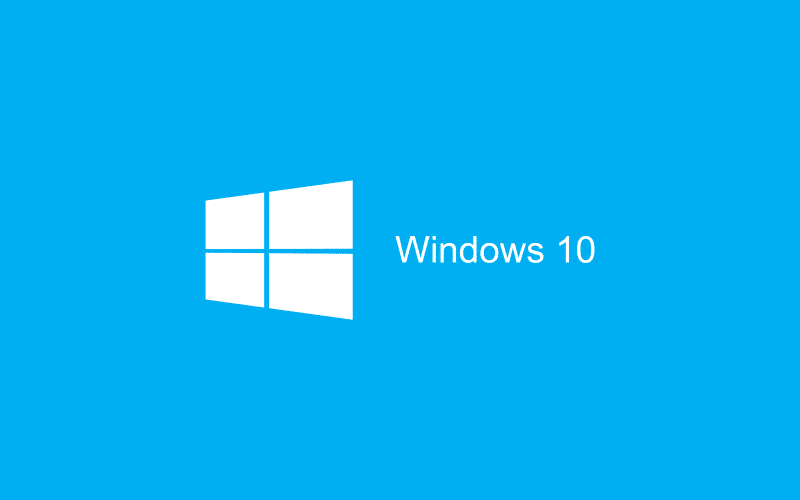
By now, the internet is saturated with articles advising Windows 10 users how to stop the new operating system from tracking and collecting their data, with many existing Windows 7 and 8.1 users breathing a sigh of relief that they rejected their free Windows 10 update. What many are unaware of, though, is that Microsoft has updated its user agreement to introduced exactly the same spying tools into the previous two Windows iterations.
The following four Windows Updates for Windows 7 and Windows 8.1 are responsible for turning your operating system into a user data collection conduit:
KB3068708 This update introduces the Diagnostics and Telemetry tracking service to existing devices. By applying this service, you can add benefits from the latest version of Windows to systems that have not yet upgraded. The update also supports applications that are subscribed to Visual Studio Application Insights.If you are a Windows 7 or 8.1 user that handles their Windows Updates manually, simply right-click on the offending updates in the list (Control Panel > Windows Update > Select updates to install) and click ‘Hide’. Don’t panic if the updates have already been installed, though, as you can still uninstall them. Navigate to Control Panel > Programs and Features > Installed Updates, find the relevant items under the Microsoft Windows sublist, right-click, and select Uninstall.
KB3022345 (replaced by KB3068708) This update introduces the Diagnostics and Telemetry tracking service to in-market devices. By applying this service, you can add benefits from the latest version of Windows to systems that have not yet been upgraded. The update also supports applications that are subscribed to Visual Studio Application Insights.
KB3075249 This update adds telemetry points to the User Account Control (UAC) feature to collect information on elevations that come from low integrity levels.
KB3080149 This package updates the Diagnostics and Telemetry tracking service to existing devices. This service provides benefits from the latest version of Windows to systems that have not yet upgraded. The update also supports applications that are subscribed to Visual Studio Application Insights.
Alternatively, you can use an elevated command prompt to execute the following commands:
- wusa /uninstall /kb:3068708 /quiet /norestart
- wusa /uninstall /kb:3022345 /quiet /norestart
- wusa /uninstall /kb:3075249 /quiet /norestart
- wusa /uninstall /kb:3080149 /quiet /norestart
Thank you BGR for providing us with this information.
http://www.eteknix.com/stop-windows-7-8-spying/
-
03-02-16, 08:46 #404Tech Ubër-Dominus


- Registo
- Nov 2013
- Local
- City 17
- Posts
- 30,121
- Likes (Dados)
- 0
- Likes (Recebidos)
- 2
- Avaliação
- 1 (100%)
- Mentioned
- 0 Post(s)
- Tagged
- 0 Thread(s)
How to Avoid Windows 10 Automatic Upgrades on Windows 7, 8 and 8.1
Noticia:Are you still using Windows 7, Windows 8 or Windows 8.1 on your devices? It might not be much longer as Microsoft keeps pushing its new operating system as “an easy upgrade.” Starting this week, the company has turned Windows 10 into a recommended update from an optional one. While Microsoft was already downloading bits and pieces of the new OS on users’ computers, for users who have enabled “Give me recommended updates the same way I receive important updates,” the update process will start automatically for them. For those of you who don’t want the new OS to download on their devices, it’s super easy to avoid upgrading to Windows 10.
– Windows 10 Sees Biggest Growth in January 2016 as It Grabs XP’s Second Position

How to stop Windows 10 from downloading on Windows 7, 8.1 machines:
If you aren’t sure about installing Windows 10, you still have a few months to decide. In the meantime, for those of you who are worried about the latest steps Microsoft has taken, simply adjust the Windows Update settings to avoid any surprises.
Microsoft made it clear that users will still have the power to interrupt the installation once it has started since the operating system asks for permission. However, as the recommended updates are automatically downloaded and Microsoft is staying put to reach to its goal of 1 billion Windows 10 users by 2017 no matter how aggressive the push is, following are the steps to ensure the new OS doesn’t download for you.
Advertisements
Here are the steps to check your Windows Update settings in Windows 7 and Windows 8, 8.1 devices to disable automatic update installation.
Windows 7 users:- If you’re running Windows 7, go to Control panel > Windows Update.
- Select change settings on the left menu.
- Uncheck the box recommended updates.
- Click on OK to confirm the changes.
Stop Windows 10 upgrade on Windows 8.1:
You can either follow the above steps or use the Settings app:
- Go to Settings app.
- Click on Update and Recovery > Windows Update.
- Uncheck the Give me recommended updates the same way I receive important updates box.
- Click Apply to confirm.
Remember that the Windows 10 will not install on your machines, the latest move from being an optional to a recommended update will only enable automatic downloading of the new OS. Before initiating the installation process, it will ask you for permission.
However, if you want to avoid nagging prompts, save space and bandwidth being used to download the new operating system, you can follow the above steps to stop Windows 10 from automatically downloading on your devices. It should be noted that if you disable recommended update installation, you will have to manually check Windows Update from time to time to ensure you are not missing any important security updates.
http://wccftech.com/how-to-stop-wind...#ixzz3z5oHiPdO
-
29-03-16, 15:38 #405Tech Ubër-Dominus


- Registo
- Nov 2013
- Local
- City 17
- Posts
- 30,121
- Likes (Dados)
- 0
- Likes (Recebidos)
- 2
- Avaliação
- 1 (100%)
- Mentioned
- 0 Post(s)
- Tagged
- 0 Thread(s)
This new app offers a quick and easy way to stop PCs from automatically updating to Windows 10
Noticia: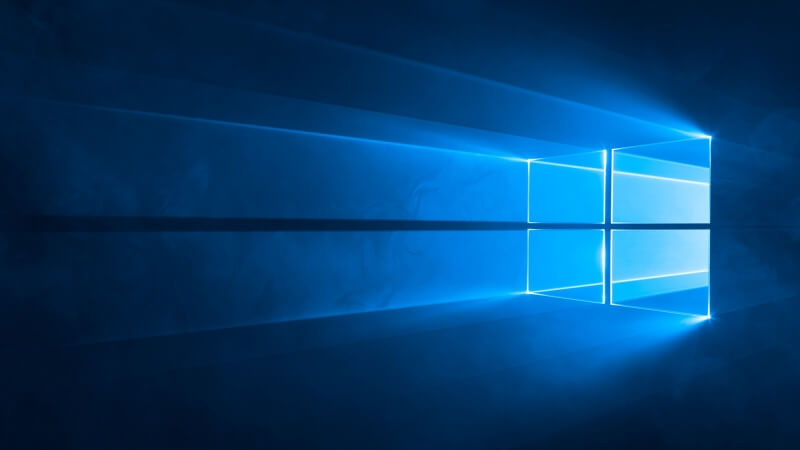
Microsoft wants every PC running Windows 10, and is willing to take some pretty aggressive measures to make this happen. The company’s latest OS became a recommended update rather than a optional one last month and, despite saying it would support Windows 7 until 2020, Microsoft has warned users who choose to keep using the older operating system do so “at your own risk, at your own peril.”
Those people who absolutely, positively don’t want to upgrade to Windows 10 may want to check out a new, free app that promises to “disable Windows' insistence upon upgrading Windows 7 or 8.1 to Windows 10."
There have been reports of Windows 7 and 8.1 users finding that their PCs have automatically downloaded Windows 10 without their explicit permission. The new utility, called Gibson’s Never10, adjusts a PC’s settings so any attempts by the system to automatically download Windows 10 are blocked.
"The elegance of this "Never 10' utility is that it does not install ANY software of its own. It simply and quickly performs the required system editing for its user," says Gibson.
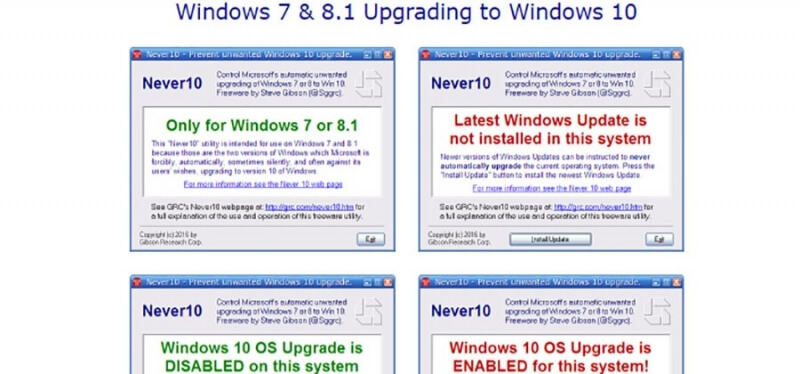
"Using this utility, inexperienced users will be able to easily use Never10 themselves, while advanced users will likely appreciate that fact that no additional software is installed and will be able to refer friends and family, whom they support, to this easy-to-use utility."
There are ways to manually block the Windows 10 update that involve editing the registry, but this is something a lot of less tech-savvy users aren’t comfortable doing.
Anyone who uses Never10 but decides at a later date that they want to move to Windows 10 can easily disable the program. Microsoft is still offering the free upgrade up until the end of July.
Windows 10 is universally regarded as Microsoft’s best operating system in years, but questions still remain over the extent of its user monitoring features and intrusive ads. For those people who are happy with their older operating systems, Never10 may be a very useful piece of software.
http://www.techspot.com/news/64253-n...-stop-pcs.html
Orá cá está algo de util para evitar as politicas de agressão da M$ em torno da questão do upgrade para o Win 10.
Informação da Thread
Users Browsing this Thread
Estão neste momento 1 users a ver esta thread. (0 membros e 1 visitantes)




 Responder com Citação
Responder com Citação

 Tive o 7 durante anos e nunca tive problemas....
Tive o 7 durante anos e nunca tive problemas.... 


Bookmarks