How to Speed Up Windows 10 and Adjust Virtual Memory – Windows 10 TipsIf you have upgraded to Windows 10 and are now concerned with the memory management issues and lagging performance, here is how to tweak some settings to fix this issue.
Adjust Windows 10 virtual memory settings:
Virtual memory in Windows is used in place of the physical RAM when it runs out of the usable space. Not relevant to most of the new devices as they are equipped with tons of memory, however, still a useful concept for the older machines or devices lacking enough memory. It not only improves the performance, but also prevents program crashes when all the RAM is in use. Virtual memory management in Windows 10 isn’t on the very best side which can affect your device if you do not have plenty of RAM in your machine.
If your device is also having performance issues after updating it to Windows 10, here is how to easily fix the Windows 10 virtual memory management issues in a few steps.
- Go to Start Menu > click on Settings.
- Type performance> choose Adjust the appearance and performance of Windows.
- In the new window, go to the Advanced tab and under the Virtual memory section, click on Change.
- At the bottom of the new window, check what the Recommended value is and how it compares to Currently allocated.
- If the current setting is significantly less than the recommended, uncheck the Automatically manage paging file size for all drives box at the top of the same windows and then click on Custom size.
- Enter the Recommended value in the Initial Size box, and a larger figure in the Maximum size box.
- Click OK to save the new settings.
User Tag List
 Likes: 1
Likes: 1
Resultados 2,101 a 2,115 de 2714
Tópico: Windows 10
-
03-09-15, 12:40 #2101Tech Ubër-Dominus


- Registo
- Nov 2013
- Local
- City 17
- Posts
- 30,121
- Likes (Dados)
- 0
- Likes (Recebidos)
- 2
- Avaliação
- 1 (100%)
- Mentioned
- 0 Post(s)
- Tagged
- 0 Thread(s)
-
03-09-15, 13:36 #2102Tech Ubër-Dominus


- Registo
- Nov 2013
- Local
- City 17
- Posts
- 30,121
- Likes (Dados)
- 0
- Likes (Recebidos)
- 2
- Avaliação
- 1 (100%)
- Mentioned
- 0 Post(s)
- Tagged
- 0 Thread(s)
19 percent Of Guru3D readers are running Windows 10
Noticia:Windows 10 certainly gaining popularity faster then expected, well it is a free upgrade of course. I was curious and checked a few things out. Out of the past 30 days 19.20% of the Guru3D reader-base has migrated towards Windows 10. In this small news-item i'll also share some statistics on resolutions and browser choices.
It is in line with numbers that Steam users show in their hardware survey, on Steam it is just over 16%. Windows 10 as such is ahead of Windows 8, And Windows Vista. To date Windows 7 remains the leader with an install base of 39.85% of the Guru3D visitors. This data is based on 3.2 Million browser sessions started in the past month.
Browser
Some other statistics you might be interested in, 58% uses Chrome as browser, 21% Firefox and only 7% Internet Explorer. Interesting to see is that Edge came out of nothing and stepped in at2%, coming from nothing that is a quick gain ever since Windows 10 was released.
Screen Resolution
36% has a screen resolution of 1920x1080, second place is taken by 1366x768 (laptops) with 9% and then resolutions of 2560x1440, 1920x1200, 1680x1050 all eat away roughly 5%
Ultra HD at 3840x2160 is used by 0.35% of you guys and 3440x1440 is used by 0.32%
http://www.guru3d.com/news-story/19-...indows-10.html
-
03-09-15, 17:18 #2103Tech Ubër-Dominus


- Registo
- Nov 2013
- Local
- City 17
- Posts
- 30,121
- Likes (Dados)
- 0
- Likes (Recebidos)
- 2
- Avaliação
- 1 (100%)
- Mentioned
- 0 Post(s)
- Tagged
- 0 Thread(s)
First Major Post-Launch Windows 10 Update Launching in November; Redstone in 2016
Microsoft keeps sending updates carrying bug fixes and security patches to Windows 10. These cumulative updates bring fixes for minor issues with no focus on new features or functionality improvements. The company has been working on the first major non-patch update for the operating system known as Threshold 2 or Wave 2. This Th2 update was earlier expected to be rolled out to Windows 10 devices in October, however, seems like the release date has probably shifted to a later date.

Originally supposed to be launched in October, the “release window may have slipped ever so slightly,” according to the sources of WinBeta. Threshold 2 will now reportedly launch in early November instead of October. This obviously gives the company more time to work on optimization and testing of any new features that would be introduced in the first major post-launch update. Another interesting development reported is the new terms being used inside Redmond for this build.
Threshold 2 is being referred to as “Windows Update for November” or “Windows 10 November Update” internally and with close partners. The report, however, does not confirm if this is the name that Microsoft will use while releasing the update to the consumers as it could very well just roll it out as any other regular Windows 10 update.
Threshold 2 builds are being tested by Windows Insiders for the past several weeks. This Wave focuses on feature optimizations, a universal Messaging app for desktop, performance enhancements, and extensions for Microsoft Edge, as shared with you earlier. The changes will be few and small as significant improvements and feature introductions are all saved for a later update called ‘Redstone’ scheduled for 2016. Right after the release of Windows 10 in July, we had shared the details of these tentative updates with our readers:
Microsoft is working on a bigger update tentatively scheduled for October. October’s update may bring in more feature additions to Windows 10 including a “new Messaging app to provide Skype integration and [Chrome-like] extensions support for the Microsoft Edge browser.” Insiders will start receiving new builds to test these additions and features before they are released to the public. […]
Apart from Windows 10 Service Release 1 and a bigger update planned for October, Microsoft is also working on a “redstone” wave of releases for Windows 10 that will add more features in 2016. While existing built-in app updates will roll out regularly over the coming months, Redstone may introduce new apps as part of two summer and fall updates due next year.
-
04-09-15, 13:25 #2104Tech Ubër-Dominus


- Registo
- Nov 2013
- Local
- City 17
- Posts
- 30,121
- Likes (Dados)
- 0
- Likes (Recebidos)
- 2
- Avaliação
- 1 (100%)
- Mentioned
- 0 Post(s)
- Tagged
- 0 Thread(s)
How to Disable Location Services in Windows 10
Location services are enabled by default in Windows 10. These services are required for some apps and features to work properly like maps, Cortana, etc. However, if you want to turn these settings off, Windows 10 allows you to easily toggle them off from the Settings menu. Following are the steps to help you turn off location services for specific apps or for all the user accounts in Windows 10.
How to disable location services for particular apps
You can prevent apps from accessing your location data from Settings. Here’s how:
- Log on to your Windows 10 device using an admin account.
- Go to Start Menu > click on Settings.
- Click on Privacy and go to Location.

- In here, scroll down to Choose apps that can use your location; and use the toggles to choose apps that can access your location.
Turn off location services for the device:
If, however, you want to turn off location services for your device, you can do so by:
That was it!
Note: Windows 10 beginners guides are written to help newbies play around the latest operating system and get the most out of its new and old features. You can access them all here.
-
04-09-15, 13:39 #2105Tech Ubër-Dominus


- Registo
- Nov 2013
- Local
- City 17
- Posts
- 30,121
- Likes (Dados)
- 0
- Likes (Recebidos)
- 2
- Avaliação
- 1 (100%)
- Mentioned
- 0 Post(s)
- Tagged
- 0 Thread(s)
Microsoft to give Windows 10 a makeover
Noticia:
Major changes already Software King of the World Microsoft is planning to release a major upgrade to Windows 10.
The dark satanic rumour mill has manufactured a hell on earth rumour that the operating system will receive a "major update" in November.
Included in the update will be a range of new features. This will include giving the Edge browser extensions, performance enhancements, and a new universal Messaging app for desktop users.
Edge will get support for the WebM open source HTML5 standard through the update. Apparently, Redmond has been working on this for ages.
Windows 10 has found its way to 75 million devices since it began its rollout to PCs in late July and now accounts for around 5 per cent of all desktop traffic.
The November update has been in the hands of Windows Insiders since mid-August.
http://www.fudzilla.com/news/38661-m...-10-a-makeover
-
04-09-15, 16:28 #2106Banido


- Registo
- Sep 2015
- Posts
- 1,034
- Likes (Dados)
- 0
- Likes (Recebidos)
- 0
- Avaliação
- 1 (100%)
- Mentioned
- 0 Post(s)
- Tagged
- 0 Thread(s)
Boa tarde,
Parece que no fim deste ano vem aí adições interessantes ao Windows 10, com a melhoria de performance a nível de HTML 5 do Edge e o suporte do browser a extensões, vai ficar mais equiparado aos concorrentes. Bom para a concorrência
Cumprimentos.
-
04-09-15, 17:13 #2107
-
04-09-15, 17:31 #2108Banido


- Registo
- Sep 2015
- Posts
- 1,034
- Likes (Dados)
- 0
- Likes (Recebidos)
- 0
- Avaliação
- 1 (100%)
- Mentioned
- 0 Post(s)
- Tagged
- 0 Thread(s)
Boa tarde,
É normal, é um browser recente. Acabado de sair do forno lol. Ainda tem muito que melhorar. Mas já deixa para trás as más memórias do Internet Explorer, o que já por si é excelente.
Cumprimentos.
-
06-09-15, 07:51 #2109Tech Ubër-Dominus


- Registo
- Nov 2013
- Local
- City 17
- Posts
- 30,121
- Likes (Dados)
- 0
- Likes (Recebidos)
- 2
- Avaliação
- 1 (100%)
- Mentioned
- 0 Post(s)
- Tagged
- 0 Thread(s)
How to Stop Microsoft from Collecting Your Data – Disable Keylogger
Microsoft openly puts a keylogger in its Windows 10 operating system to give users a personalized experience. Windows 10’s FAQs mention, “When you interact with your Windows device by speaking, writing (handwriting), or typing, Microsoft collects speech, inking, and typing information—including information about your Calendar and People (also known as contacts).” As long debated by our readers, this is not something that other tech companies haven’t engaged in previously.
This post, however, is not about the debate around this topic or about how wrong or right (seriously, folks?) Microsoft is with its data collection attempts through Windows 10. In this guide, we help you turn off Windows 10 keylogger. Here is how:
Disable Windows 10 keylogger:
1. Go to Start Menu > click on the Settings menu.
2. Click on Privacy.

3. Now under the General section, tweak different privacy settings.

4. For instance, you can toggle the following setting off: Send Microsoft info about how I write to help us improve typing and writing in the future.
5. Also, click go to Speech, inking and typingsection to switch off the Stop getting to know me feature.

6. Apart from these, you can also turn off different other privacy invading features here. Go to Microphone or Camera to turn these off for the device or for specific apps.

You can also explore several more settings in the Privacy section that you may want to check out to see what else you want to switch off. Remember, we have seen reports that claim that even after switching these settings off, Microsoft doesn’t stop sending your personal data to its own servers. But, there’s no harm in turning these settings off to be sure that you aren’t explicitly allowing Microsoft to engage in data collection.
-
06-09-15, 08:53 #2110Tech Ubër-Dominus


- Registo
- Nov 2013
- Local
- City 17
- Posts
- 30,121
- Likes (Dados)
- 0
- Likes (Recebidos)
- 2
- Avaliação
- 1 (100%)
- Mentioned
- 0 Post(s)
- Tagged
- 0 Thread(s)
Microsoft begins to sell Windows 10 on USB flash drives
Noticia:Even though Microsoft Corp.’s Windows 10 operating system is available for free to those, who already use a recent Windows, the software giant actually sells licenses for the OS to system makers and end users. As reported before, Microsoft decided not to use DVDs to distribute its Windows 10, but to utilize USB flash drives. The latter recently hit Japanese retailers.
As it appears, retail versions of Microsoft Windows 10 are distributed on USB 3.0 flash drives of unknown capacities, which are shipped inside rather large cardboard boxes, reports Akiba PC Hotline. The Windows 10 USB drives are made of metal with a plastic knob. The packages with Windows 10 Home and Windows 10 Pro are different, but users may choose whether to set up a 32-bit or a 64-bit version during installation.
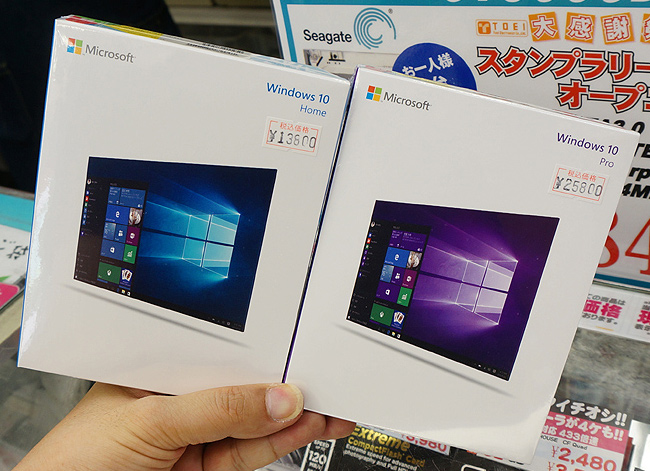
Some retailers sell Windows 10 USB versions below the official recommended prices of the OS (¥14904 for Windows 10 Home and ¥27864 for Windows 10 Pro) for Japan. It is also noteworthy that retail Windows 10 on USB drives are sometimes less expensive than DSP OEI versions of the operating system, which are sold with new PCs.

Microsoft Windows 10 Home costs $119 in the U.S. and £99 in the U.K. Microsoft Windows 10 Pro is priced at $199 in the U.S. and £189 in the U.K.
Microsoft Windows 10 requires at least 1GHz processor, 1GB of RAM, 20GB of storage space, a display with 800*600 or higher resolution as well as a DirectX 9-class graphics processor with a WDDM driver.
http://www.kitguru.net/gaming/operat...-flash-drives/
-
06-09-15, 09:22 #2111Tech Ubër-Dominus


- Registo
- Nov 2013
- Local
- City 17
- Posts
- 30,121
- Likes (Dados)
- 0
- Likes (Recebidos)
- 2
- Avaliação
- 1 (100%)
- Mentioned
- 0 Post(s)
- Tagged
- 0 Thread(s)
Microsoft Discouraging Users From Downloading Competing Browsers
Noticia:

Microsoft is aggressively pushing the Edge browser in Windows 10 and trying to prevent users from downloading an alternative such as Chrome, Firefox or Opera. By default, Windows 10 only includes Microsoft products such as Edge or Internet Explorer 11 and you have to use Bing to procure a different browser. If you search for any other leading browser, a message pops up and proclaims, “Microsoft recommends Microsoft Edge for Windows 10,” and contains a “Learn why” button next to that message which directs you to a website outlining Edge’s feature set. In lieu of these revelations, Microsoft issued a statement which reads:
“Microsoft Edge was designed exclusively for Windows 10 with features and functionality that enhance the browsing experience such as Cortana, Web Note and Quick answers,”This kind of advertising isn’t limited to Microsoft as Google often argues the benefits of using Chrome. Although, EU courts have come down quite strong on Microsoft for pushing their browser. In 2013, Microsoft were fined £481 million by a European court for engaging in anti-competitive behaviour. Originally, Microsoft divulged information about other web browsers to stop Internet Explorer’s unfair monopoly. However, this feature magically disappeared after a Windows 7 update. Microsoft argued this was due to a technical error. Whatever the case, it seems Microsoft is once again pushing their own browser and could be misconstrued as being unfair to the competiton. On another note, I’m not entirely convinced the notification will make any user refrain from downloading a competing product.
“These notifications were created to provide people with quick, easy information that can help them get to know these experiences better. That said, with Windows 10 you can easily choose the default browser and search engine of your choice.”
Thank you Venturebeat for providing us with this information.
http://www.eteknix.com/microsoft-dis...ting-browsers/
ESpera-se que a UE actue e aplique umas sancões à MS!!!
Existe o direito de escolha e cada um é livre de optar pelo browser que mais gosta, o que a MS está a fazer é tudo menos dar a liberdade de escolha!!!!
-
06-09-15, 16:07 #2112Banido


- Registo
- Sep 2015
- Posts
- 1,034
- Likes (Dados)
- 0
- Likes (Recebidos)
- 0
- Avaliação
- 1 (100%)
- Mentioned
- 0 Post(s)
- Tagged
- 0 Thread(s)
Boa tarde,
Creio que isto não é nada de novo no mercado. Já existe aos anos com a Google por exemplo, que quando se visita o seu site com outro browser que não o Chrome temos logo um aviso de que o Chrome é a recomendação da Google. Creio que mais empresas façam isto também.
Portanto, é apenas a Microsoft a puxar a brasa para a sua sardinha, tal como outras empresas do ramo o fazem. Nada de novo. O utilizador nem sequer é obrigado a utilizar o Edge tão pouco. Está lá o aviso, como está essa da Google, mas a pessoa usa o browser que quer na mesma.
Cumprimentos.
-
06-09-15, 20:38 #2113Tech Membro


- Registo
- Jun 2014
- Local
- 127.0.0.1
- Posts
- 655
- Likes (Dados)
- 0
- Likes (Recebidos)
- 0
- Avaliação
- 0
- Mentioned
- 0 Post(s)
- Tagged
- 0 Thread(s)
Também não vejo grandes problemas nisso, talvez as pessoas com pouca experiência no mundo da informática, liguem a esse aviso. O mais preocupante mesmo, é os keylogers presentes no sistema. É completamente evasivo. Este novo SO deveria-se chamar, Windows Data Mining.
List of Public DNS Servers! - Internet Censurada? Tenta alterar o DNS.
Vê aqui como testares o teu DNS!
-
06-09-15, 20:45 #2114Banido


- Registo
- Sep 2015
- Posts
- 1,034
- Likes (Dados)
- 0
- Likes (Recebidos)
- 0
- Avaliação
- 1 (100%)
- Mentioned
- 0 Post(s)
- Tagged
- 0 Thread(s)
Boa noite,
Hoje em dia informação é a chave para qualquer negócio e para qualquer tipo de sucesso. O segredo é reunir a maior quantidade dela possível e saber tratar essa informação e utiliza-la do melhor modo possível. As empresas e pessoas com mais e melhor informação são as que estão em melhor posição para ter sucesso nas suas áreas. E a Microsoft aqui está só a seguir uma tendência. Todas as empresas fazem recolha de informação dos seus clientes. Todas. Os Estados igualmente de todos os cidadãos. Se fossemos a contar a quantidade de entidades que recolhem dados nossos, metíamo-nos numa caixa de vidro e não saíamos de lá.
Se as pessoas estão tão preocupadas com o Windows 10, não usem o Google, o Outlook, o Gmail, o Yahoo, o Youtube, qualquer tipo de serviço informático, nem tão pouco comunicações móveis ou fixas, nem sequer máquinas de escrever (alguém pode ver o papel), façam tudo em segredo (não sei bem como porque até o vizinho pode ouvir do outro lado da parede, ou ficar registado informáticamente alguma compra ou algo assim) e contem apenas ao ouvido umas das outras (isto se não estiverem a ser filmadas ou coisa que o valha). Enfim, como é um produto com ampla expressão mundial é normal que se amplie mais isto, mas acontece em quase tudo na nossa vida algo deste género de recolha de informação.
Cumprimentos.Última edição de Zavtekirou : 06-09-15 às 20:48
-
06-09-15, 20:55 #2115Tech Membro


- Registo
- Jun 2014
- Local
- 127.0.0.1
- Posts
- 655
- Likes (Dados)
- 0
- Likes (Recebidos)
- 0
- Avaliação
- 0
- Mentioned
- 0 Post(s)
- Tagged
- 0 Thread(s)
Concordo, o problema a meu ver não é a recolha de informação, mas sim a liberdade de cada utilizador, poder escolher aquilo que quer partilhar com o mundo, ao não nos darem essa liberdade, retiram-nos a meu ver um direito fundamental, o direito à nossa privacidade. Gostava que no futuro, a maioria das empresas tecnológicas tivessem uma postura sensata, ao serem transparentes e darem-nos controlo total sobre a nossa privacidade.
List of Public DNS Servers! - Internet Censurada? Tenta alterar o DNS.
Vê aqui como testares o teu DNS!
Informação da Thread
Users Browsing this Thread
Estão neste momento 6 users a ver esta thread. (0 membros e 6 visitantes)








 Responder com Citação
Responder com Citação






Bookmarks