Windows Hello can't be fooled by your identical twinNoticia:Microsoft's Windows Hello biometric secure authentication was first revealed back in March. We reported in more detail about the technology, which Microsoft claims is "much safer than traditional passwords," just over a month ago. At that time WinSuperSite published a demo showing the password-alternative system in action on a Windows 10 system equipped with an Intel RealSense camera.
Windows Hello uses asymmetric key cryptography technology combined with personal biometrics from your face, iris or fingerprints. Microsoft says this leaves hackers "nothing to steal" – so they can't copy your PIN, keylog your passwords etc. So how reliable, secure and foolproof is this kind of authentication?
Yesterday newspaper The Australian published its findings from testing Windows Hello with an eye on trying to 'derail' the system. It thought it could possibly bypass Microsoft's new secure authentication system that had learned one face, with the face of an identical twin.
According to the newspaper one per cent of the population is part of an identical twin, so it's quite a common feature of the population. The Australian managed to get six pairs of identical twins into its offices to see if it could hoodwink Windows Hello. I know that's not a very big sample, but it's still an interesting experiment.
Again this demo used an Intel RealSense camera setup. Intel focussed quite strongly on this camera hardware in its IDF 2015 keynote and in partner announcements earlier this week. The newspaper reported said that the face login "worked a treat," for him and was keen to see if the twins could sneak past the face-based authentication to see their sibling's account.
The procedure was as follows:
"One twin would register a Windows account on the Lenovo Thinkpad and go through the face registration process. Users could enhance the camera’s accuracy by registering variations in appearance, such as wearing glasses.
The first twin would make sure the computer reliably identified them before the moment of truth arrived. Could the second twin trick the camera?"
In one instance the system wouldn't log in both twins after the setup procedure. However there was never a false positive, there was "no case of it wrongly granting access".
In the wake of many recent stories of mass password and consumer data leaks, maybe this kind of system is going to find favour. Perhaps more companies should make use of Microsoft Passport, which is an application and website authentication system reliant on the Windows Hello tech. Microsoft says that the biometric key is stored only on the device where facial recognition is established, and usable only with it. It claims that its false acceptance rate is lower than one in 100,000.
http://hexus.net/tech/news/software/...dentical-twin/
User Tag List
 Likes: 1
Likes: 1
Resultados 2,071 a 2,085 de 2714
Tópico: Windows 10
-
21-08-15, 14:02 #2071Tech Ubër-Dominus


- Registo
- Nov 2013
- Local
- City 17
- Posts
- 30,121
- Likes (Dados)
- 0
- Likes (Recebidos)
- 2
- Avaliação
- 1 (100%)
- Mentioned
- 0 Post(s)
- Tagged
- 0 Thread(s)
-
21-08-15, 19:13 #2072Tech Ubër-Dominus


- Registo
- Nov 2013
- Local
- City 17
- Posts
- 30,121
- Likes (Dados)
- 0
- Likes (Recebidos)
- 2
- Avaliação
- 1 (100%)
- Mentioned
- 0 Post(s)
- Tagged
- 0 Thread(s)
Secret Start Menu in Windows 10 – How to Open It and Have Access to Several Features
Microsoft brought back Start menu in Windows 10 thanks to a lot (literally, a lot!) of consumer pressure and the tremendous amount of hatred that Windows 8 attracted. However, along with the Windows 10 Start menu that now looks like a lovechild of Windows 8.1 and Windows 7, there is another Start menu, a secret one. Want to know what this is all about? Get ready as you might fall in love with what’s coming next.
How to open hidden Windows 10 Start menu:
The “regular” Windows 10 Start menu gives you access to your most used programs, a Settings app and Power options along with access to quite a large number of tile-based icons bringing data from never-used apps (these are the parts coming from Windows 8 and Windows 8.1). Now, what if Windows 10 gave you access to more options that otherwise you might have to search a lot for. This hidden Windows 10 Start menu gives you access to some useful features and functions including:
- Task Manager
- Control Panel
- Command Prompt
- Disk Management
- Network Connections
- System
- and several other options
You won’t have to type in the search bar or go inside several menus to have access to the above and several other features as you can see in the image below.

To have access to this Start menu, all you need to do is right-click on the Start menu Windows icon. That’s it. Alternatively, you can go for the Windows Key + X short keys. On a Windows 10 powered touch-screen device, simply tap the Start menu icon and hold it for a second, release it to get the hidden Windows Start menu. Are you loving having all these several options at your fingertips?
Note: This hidden Start menu is also accessible on Windows 8 and Windows 8.1 with the same hotkey. Yes, you have kind-of a Start menu on those Windows versions too.
-
22-08-15, 13:21 #2073Tech Ubër-Dominus


- Registo
- Nov 2013
- Local
- City 17
- Posts
- 30,121
- Likes (Dados)
- 0
- Likes (Recebidos)
- 2
- Avaliação
- 1 (100%)
- Mentioned
- 0 Post(s)
- Tagged
- 0 Thread(s)
Windows 10 Growth Slackens Amid Bugs, Privacy Concerns and Forced Updates
After a storm that Microsoft created with Windows 10 launch, seems like the initial hype is going down in flames. Offering a free upgrade to Windows 7, 8 and Windows 8.1 users, Microsoft has a goal of bringing Windows 10 to a billion users in the next two years.

Windows 10 adoption rate flattens:
New data coming from the analytics firms reveals that Windows 10 growth rate is slowing down from 6.6% on Sunday to 5.8% Monday. While Sundays have remained a peak download time for Windows 10 since the launch on July 29, the rate further came down to 5.7% on Wednesday, reports StatCounter. Rates have also slipped under 20% when week-over-week data is compared making last week the lowest since the roll out.
Since the launch, Windows 10 has remained a center for bug reports, driver issues, and privacy concerns more than the happy comments from consumers. Microsoft has tried to fix many flaws through the updates rolled out to the operating system. However, it’s nowhere near to the foolproof stage and has gained more criticism with its invasive privacy features which we will expand on some other time. Software bugs, compatibility issues, and various other reasons might have played a major role in early adopters going back to the earlier versions of Windows. There is, of course, the rush in downgrading process because Microsoft is only letting its users to downgrade within a month, possibly making it a strong reason users aren’t giving the new OS enough time to grow on them.
Some analysts are also including Windows 10 updates that Microsoft is pushing forcibly to users’ computers. While these updates might be including some essential bug fixes, they haven’t really been bug-free themselves. For some users, these update installations stopped midway among a plethora of other troubles.
There are still many who will make the move to Windows 10 once they hear consistent good news about the new OS, see several of these bugs getting patched up and concerns responded by Microsoft. Add in the new machines from different OEMs that will come pre-loaded with Windows 10 and adoption rate will grow steady. However, it doesn’t seem anywhere close to what was earlier expected or even what Windows 7 achieved after its launch.
-
22-08-15, 14:41 #2074Tech Ubër-Dominus


- Registo
- Nov 2013
- Local
- City 17
- Posts
- 30,121
- Likes (Dados)
- 0
- Likes (Recebidos)
- 2
- Avaliação
- 1 (100%)
- Mentioned
- 0 Post(s)
- Tagged
- 0 Thread(s)
Microsoft Nukes Most Patch Notes For Windows 10
Noticia: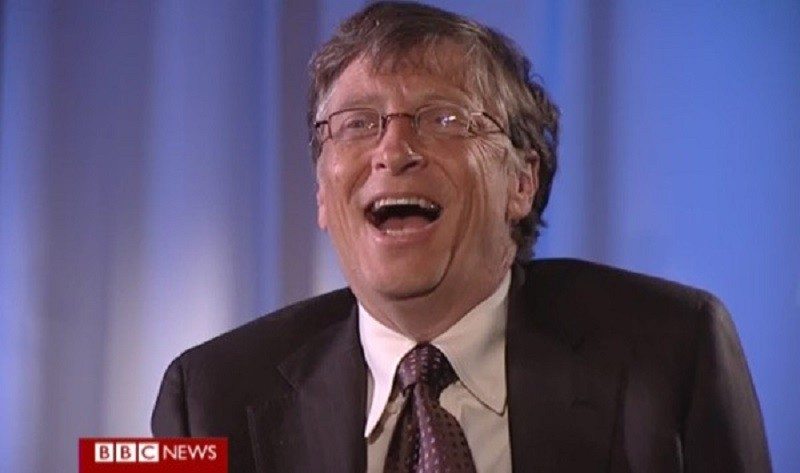
When your computer begins to behave in an odd manner, one of the first trouble shooting places is to see if Microsoft has installed a patch which conflicts with a piece of software or process. Or you could click the link and read the attached description of an update to see if you would like to install it or not. Well, first Microsoft decided to install updates whether you like it or not, now they will not explain feature updates unless it deems them significant.
Let’s look at the last three KB Cumulative Updates which were KB 3081424 (August 5), KB 3081436 (August 12) and KB 3081438 (August 14) Microsoft described them as “This update includes improvements to enhance the functionality of Windows 10” This sounds excellent, after all, what user does not want improvements to their shiny new OS, well not theirs but Microsoft’s shiny new OS who have allowed you to use it. What they failed to mention was that some users have found the patch to have placed their machine in an endless reboot cycle.
Microsoft have stated this – “As we have done in the past, we post KB articles relevant to most updates which we’ll deliver with Windows as a service. Depending on the significance of the update and if it is bringing new functionality to Windows customers, we may choose to do additional promotion of new features as we deploy them”
Sounds good, nothing has changed then, let’s see what KB 3081438 patch does,
“This update includes improvements to enhance the functionality of Windows 10.”
It improves and enhances something in Windows 10 apparently. I am not a coding expert, but I am not sure “something” is a feature, although it might be considering Microsoft aims to install anything on your machine.
I would say that Microsoft both rushed and also implemented a terrible customer strategy for Windows 10. Microsoft is treating your computer as theirs, once you install the OS, this is no longer yours, or this is the impression being projected to consumers. Perhaps we are entering a new phase in the tech revolution, where personal space and boundaries are scrapped, where all your documents, images and personal information are owned by tech corporations, roll up and sell yourself to the company store.
Thank you extremetech and Microsoft Support for providing us with this information
Image courtesy of mobiledevice
http://www.eteknix.com/microsoft-nuk...es-windows-10/
Medo... muito medo!!!!!Última edição de Jorge-Vieira : 22-08-15 às 15:27
-
22-08-15, 14:44 #2075Tech Ubër-Dominus


- Registo
- Nov 2013
- Local
- City 17
- Posts
- 30,121
- Likes (Dados)
- 0
- Likes (Recebidos)
- 2
- Avaliação
- 1 (100%)
- Mentioned
- 0 Post(s)
- Tagged
- 0 Thread(s)
10 reasons you shouldn't upgrade to Windows 10
ver toda a noticia:You may be better off sticking with Win7 or Win8.1, given a wide range of Win10 trade-offs and shortcomings

See larger image
Why it might be wise to stick with Win7 or Win8.1
Back when Windows 10 officially launched, I ran down 10 reasons you should upgrade to the latest incarnation of Windows. Win10 may not yet offer any killer apps, but it provides a compelling combination of features that may tempt you to take the plunge -- the greatly improved navigation for mousers, new browser, facial recognition, and Cortana all rate as significant improvements over what you are currently getting from Win7 and Win8.
[ See InfoWorld's "Windows 10 review: Hold off if you use Windows 7." | Stay up to date on the industry with the InfoWorld Daily newsletter. ]
But yes, there are "but"s. As I noted in my full review of Windows 10, it may have a few too many rough edges to tempt you, especially if you’re comfortable with what you have. “Better the Devil ye ken, than the Devil ye don't” -- those are wise words, born of much pain.
In this slideshow, I step you through the main reasons why you may, legitimately and without a tinfoil hat, want to stick with Windows 7 or Windows 8. There are powerful arguments in the direction of staying put.
http://www.infoworld.com/article/297...10.html#slide1
Concordo com a maioria delas
-
24-08-15, 13:24 #2076Tech Ubër-Dominus


- Registo
- Nov 2013
- Local
- City 17
- Posts
- 30,121
- Likes (Dados)
- 0
- Likes (Recebidos)
- 2
- Avaliação
- 1 (100%)
- Mentioned
- 0 Post(s)
- Tagged
- 0 Thread(s)
Windows 10 updates will do whatever the hell they like
Noticia:In case you didn't know, Microsoft has the rights to install system software updates to your installation of Windows 10, whether you want to, or not. Some experts don't agree with this stance from Microsoft, but it is leaving some users completely baffled about what is being installed onto their systems.
Microsoft recently spoke with The Register, where it confirmed that the "only time it will detail the type of updates it pushes down to users machines will be for significant updates", reports BGR. Microsoft continued: "As we have done in the past, we post KB articles relevant to most updates which we'll deliver with Windows as a service. Depending on the significance of the update and if it is bringing new functionality to Windows customers, we may choose to do additional promotion of new features as we deploy them".
The Register added: "Updates that offer minimal information about their functions don't inspire confidence. They should inspire the opposite - suspicion - not least because of Microsoft's historic sermonising about trust". And we would have to agree. Not knowing what is being installed into the operating system of your machine, if it were by someone else, would be malware, a trojan horse, or similar. Microsoft is definitely not providing confidence in users installing Windows 10, that's for sure.
http://www.tweaktown.com/news/47225/...ell/index.html
Para bem da MS, deveria dizer para que são os updates e a descrição dos mesmos, assim arrisca-se a cair num clima de suspeição a juntar em torno do tema privacidade.
-
24-08-15, 13:37 #2077O Administrador


- Registo
- Mar 2013
- Local
- Multiverso
- Posts
- 17,815
- Likes (Dados)
- 74
- Likes (Recebidos)
- 156
- Avaliação
- 31 (100%)
- Mentioned
- 31 Post(s)
- Tagged
- 0 Thread(s)
Boas!
Isto claramente vai manchar a adopção do W10.
Estas questões da privacidade são bastante graves e a forma agressiva como parece querer dizer "este é o nosso OS e vocês apenas o vão usar e não é vosso", vai claramente criar um entrave á adopção...
Toda a gente está á espera para ver o que vem do DX12... Se não for a maravilha que se apregoa... o Win 7 e até o 8.1 irá ficar para durar...
Cumprimentos,
LPCMy Specs: .....

CPU: AMD Ryzen 7 5800X3D :-: Board: MSI B550M BAZOOKA :-: RAM: 64 GB DDR4 Kingston Fury Renegade 3600 Mhz CL16 :-: Storage: Kingston NV2 NVMe 2 TB + Kingston NV2 NVMe 1 TB
CPU Cooling Solution: ThermalRight Frost Commander 140 Black + ThermalRight TL-C12B-S 12CM PWM + ThermalRight TL-C14C-S 14CM PWM :-: PSU: Corsair HX 1200 WATTS
Case: NZXT H6 FLOW :-: Internal Cooling: 4x ThermalRight TL-C12B-S 12CM PWM + 4x ThermalRight TL-C14C-S 14CM PWM
GPU: ASUS TUF AMD RADEON RX 7900 XTX - 24 GB :-: Monitor: BenQ EW3270U 4K HDR
-
24-08-15, 13:42 #2078Tech Ubër-Dominus


- Registo
- Mar 2013
- Posts
- 12,504
- Likes (Dados)
- 0
- Likes (Recebidos)
- 1
- Avaliação
- 18 (95%)
- Mentioned
- 0 Post(s)
- Tagged
- 0 Thread(s)
Maior parte do consumidor que actualizou para o 10, dificilmente volta atrás, 90% diria que nem a par destas noticias está.
Aliás basta olhar para as politicas da Google, não é por isso que a malta deixa de usar o serviço de Gmail e até o seu browser Google Chrome, isto faz-me lembrar o caso da GTX970 toda gente reclamou mas continua a vender que nem pães quentes.
São empresas que detêm uma percentagem de mercado muito elevada, tudo passa ao lado, é preciso algo realmente grave e mau para conseguir fazer moça.
-
24-08-15, 13:49 #2079Tech Ubër-Dominus


- Registo
- Nov 2013
- Local
- City 17
- Posts
- 30,121
- Likes (Dados)
- 0
- Likes (Recebidos)
- 2
- Avaliação
- 1 (100%)
- Mentioned
- 0 Post(s)
- Tagged
- 0 Thread(s)
Torrent Trackers Block Windows 10 Users Over Fear It Will Rat Them Out
Noticia:If you’re a Windows 10 user that just so happens to have a penchant for hitting up torrent sites (mainly for unscrupulous purposes), you made be surprised to find out that you may being discriminated against. That’s right, following news stories that Windows 10 is sending data data to Microsoft, some torrent trackers are getting spooked and thus are forbidding Windows 10 users from connecting.
Torrent sites seems to be most troubled by Microsoft’s updated End Users License Agreement (EULA), which states:
Sometimes you'll need software updates to keep using the Services. We may automatically check your version of the software and download software updates or configuration changes, including those that prevent you from accessing the Services, playing counterfeit games, or using unauthorized hardware peripheral devices.Although this language covers the Xbox 360, Xbox One, Windows Phone and other Microsoft services, that didn’t stop the tinfoil hat wearers from opining that such restrictions could be applied to Windows 10. For its part, Microsoft says that such restrictions are only in place to enhance the security of its software and services.
“Software that is pirated or botted places the safety and security of our customers at risk, including a higher risk of malware, fraud, public exposure of personal information, and poor performance or feature malfunction,” said Microsoft in a statement to VentureBeat last week. “We remain committed to protecting our customers from the risks of non-genuine software and protecting the intellectual property of developers of all types of content.” nothing in a statement to Venture Beat last week.”
The first to bring down down the ban hammer on Windows 10 users is private tracker iTS. iTS has shown great disdain for Windows 10’s seeming disregard for privacy, writing, “Many of you might have heard or read about the terrible privacy policy of windows 10 recently. Unfortunately, Microsoft decided to revoke any kind of data protection and submit whatever they can gather to not only themselves but also others.”
iTS goes on to state that Microsoft is working hand-in-hand with anti-piracy company MarkMonitor (a company that it has been associated with for quite some time) to surreptitiously pick off torrent users, and eventually go after trackers that feed them.
“Perhaps at some point special versions of windows 10 will surface that would successfully wipe all those outrageous privacy violations but until then windows 10 is not welcome here in the interest of this site and all iTS members,” further warns iTS.
While iTS is the first to slam the door on Windows 10 users, it likely won’t be the last. The Pirate Bay reports that BB and FSC may be the next to go down that route.
http://hothardware.com/news/torrent-...l-rat-them-out
Não sei se isto vai ser uma machadada a serio no Win 10, sendo que a maioria dos utilizadores utiliza sites de torrentes, ao verem-se privados de sacar as coisas, sejam gratuitas ou não, algo pode mudar.
Mal fica a MS neste panorama todo, dado que ainda não explicou para que finalidade é os dados que recolhe e agora ainda se fecha em copas lcom os updates do Windows.
Parece que este Windows está aos poucos a revelar-se e a deixar cair a aura magica que pairava em torno do mesmo.
-
25-08-15, 07:12 #2080Tech Ubër-Dominus


- Registo
- Nov 2013
- Local
- City 17
- Posts
- 30,121
- Likes (Dados)
- 0
- Likes (Recebidos)
- 2
- Avaliação
- 1 (100%)
- Mentioned
- 0 Post(s)
- Tagged
- 0 Thread(s)
How to Have Quick and Easy Access to Your Favorite Content – Windows 10 Tips
No matter how much you hate Windows 10, there are definitely some things that Microsoft has arguably done better than the pack. Thanks to Windows 10’s universal apps support, Microsoft has introduced deep linking in the operating system which lets developers include multiple entry points into an app. Surprised at what are we getting at?
Content and the absolute ease of access that Windows 10 offers to a user. Using these deep links, it is now possible for you to pin your favorite content on to Start menu. Instead of launching your music app and finding the content to play it, you can simply link it directly to the Start menu to have easy access to it. Like several other universal apps, Microsoft’s Groove Music also takes the benefits from the new operating system’s capabilities. Among these is the ability to pin your favorite music to the Start menu.
– All the New Windows 10 Features and Tips to Significantly Improve Battery Life
How to pin your favorite content to Windows 10 Start menu:
As far as music is concerned, you can choose to pin a playlist, a radio station, an artist, or simply your most favorite song to the Start menu. This already extensive list also includes content that is on your PC or in your cloud collection. If it’s linked to Groove, it can be pinned to the Start menu. To pin any content to Start menu,
- Right-click and choose Pin to Start from the context menu.
- On touch-screens, tap and hold to get access to the menu.
- If you have to pin a playlist or an album: display it > More > Pin to Start.
You can group or arrange these tiles like any others in the Start menu. Enjoy having easier access to your favorite content.
Note: Windows 10 beginners guides are written to help newbies play around the latest operating system and get the most out of its new and old features.
-
25-08-15, 07:26 #2081Tech Ubër-Dominus


- Registo
- Nov 2013
- Local
- City 17
- Posts
- 30,121
- Likes (Dados)
- 0
- Likes (Recebidos)
- 2
- Avaliação
- 1 (100%)
- Mentioned
- 0 Post(s)
- Tagged
- 0 Thread(s)
Keystrokes, Camera and Voice Ports Data – Is Windows 10 Really a Free Upgrade?
Are you still trying to stick to the optimistic side of the game waiting for Microsoft to somehow save its face when it comes to Windows 10 privacy concerns? Latest revelations might help you rethink the way you trust your Windows 10 powered machines.

Windows 10 and its invasive privacy strategies:
Windows 10 is becoming a major privacy disaster and latest revelations just take it up a notch higher, if that was a possibility. According to the latest discovery, Windows 10 is engaged in some dubious communications with Microsoft servers. We already knew that Windows 10 is committed to send some data even when you have disabled those settings, however, the OS is sending your private data without your consent and does that quite frequently too.
You might believe you are making your life more private by disabling all the settings that are set to sending data to Microsoft by default. The truth seems to be otherwise. A Czech publication has revealed that disabling these settings is actually futile. This analyst claims to have analyzed data coming from Windows 10 computers and shares that the keyboard input is stored in temporary files. This data is then periodically sent to the Microsoft telemetry servers. It doesn’t seem to matter if you use a Microsoft account to log on to your computer or not, the operating system sends your data no matter what, including your passwords.
Following are the instances reported by the analysts where it was discovered that data was being sent to the Microsoft servers:
- Text entered is stored in temporary files and an encrypted transfer is made once every 30 minutes to the following servers:
- oca.telemetry.microsoft.com.nsatc.net
- pre.footprintpredict.com
- reports.wes.df.telemetry.microsoft.com
- The analyst found 35 MB of data being sent to the servers after the web camera was turned on for the first time after Windows 10 activation.
- It is further confirmed that the data from the voice port is indeed being transmitted even when Cortana is disabled. Over 80 MB of data is sent once every 15 minutes, when the computer is idle.
Folks at ArsTechnica also revealed similar results where they found that even with Cortana disabled, searching in Start menu sends requests to the Microsoft servers. It was further noted that Windows 10 sends data to servers related to One Drive when the service is itself disabled:
Windows 10 will periodically send data to a Microsoft server named ssw.live.com. This server seems to be used for OneDrive and some other Microsoft services. Windows 10 seems to transmit information to the server even when OneDrive is disabled and logins are using a local account that isn’t connected to a Microsoft Account. The exact nature of the information being sent isn’t clear—it appears to be referencing telemetry settings—and again, it’s not clear why any data is being sent at all.
And the most troubling part of all which confirms that data is still being delivered when you use a proxy,We configured our test virtual machine to use an HTTP and HTTPS proxy (both as a user-level proxy and a system-wide proxy) so that we could more easily monitor its traffic, but Windows 10 seems to make requests to a content delivery network that bypass the proxy.Microsoft is yet to explain whatever has been discovered since the past two weeks. For now, seems like privacy is topping the chart of the issues that Windows 10 is facing. But that’s not a first, we have already seen tech giants like Google and Apple hunting for more and more data. Let’s see where Microsoft draws a line, if it does decide to draw the limits somewhere.
-
25-08-15, 11:23 #2082Tech Novato


- Registo
- Jun 2015
- Local
- Aveiro
- Posts
- 69
- Likes (Dados)
- 0
- Likes (Recebidos)
- 0
- Avaliação
- 0
- Mentioned
- 0 Post(s)
- Tagged
- 0 Thread(s)
Concordo. Acredito que a percentagem só não seja maior porque conheço muitos updates que ainda estão em espera. Metade das notícias de desgraças só é notícia porque é a Microsoft e eles sabem que há muita gente que tem o desejo que falhe e que vai logo clicar em tudo o que eles colocam sobre o assunto, o famoso click bait.
Outras até têm uma visão equilibrada e tocam onde devem tocar sem ser preciso inventar situações, mas grande parte se fosse sujeito a contraditório ou a comparações com outros S.O. preferiam atirar-se de uma ponte do que fazer esse exercício.
O que acho mais grave é a questão dos updates, os únicos que deviam instalar automaticamente eram os de segurança, tudo o resto devia existir opção (claro que 99,99999999%) das pessoas iam dizer que sim a tudo na mesma, mas pronto, existe quem goste mais de poder escolher o que vai instalar. O resto sinceramente vejo muito fumo e pouco fogo.
A existir cláusulas abusivas espero uma acção por parte dos cidadãos ou das autoridades, caso contrário o que vejo é muito click bait e pouca ação concreta.
-
25-08-15, 13:14 #2083Tech Ubër-Dominus


- Registo
- Nov 2013
- Local
- City 17
- Posts
- 30,121
- Likes (Dados)
- 0
- Likes (Recebidos)
- 2
- Avaliação
- 1 (100%)
- Mentioned
- 0 Post(s)
- Tagged
- 0 Thread(s)
Microsoft Facing Legal Pressure In Russia Over Windows 10 Privacy Concerns
Noticia:Lawyers in Moscow raised privacy concerns about Windows 10 this week, echoing complaints in the U.S. about the flagship operating system’s perceived data collection practices. The complaint by Russian lawyers comes shortly after the country’s Prosecutor General’s Office sent Microsoft a request for information about the way Windows 10 collects and transmits user data.
For all the success Windows 10 has had since launching late last month, the OS has been dogged by worries that it could be giving Microsoft more information about users than many intend to share. Users in the US have complained Windows 10 sends too much information to Microsoft, even with privacy settings enabled, and a Czech website claims that Windows 10 behaves much like a keylogger.

Complaints by the Russian lawyers are wide-ranging. They claim that Windows 10 transmits calendar entries, browser histories, and location information to Microsoft, along with voice recordings. Microsoft denied the accusations. Russian news agency quoted an unnamed Microsoft employee as saying, “The new operating system offers users the choice of how they want it to handle their data and user can change the settings at any point.”
The operating system has settings that users can adjust – and anyone who installed the OS using the Express Installation will likely want to check those settings out, as the express install enables some of them. To find Windows 10’s data collection settings, click the Start button, then click Settings, Privacy. The Change Privacy Options sections lets you disable certain features that send information to Microsoft, including one that will “Send Microsoft info about how I write to help us improve typing and writing in the future,” among others.
http://hothardware.com/news/microsof...ivacy-concerns
-
25-08-15, 16:48 #2084Tech Ubër-Dominus


- Registo
- Nov 2013
- Local
- City 17
- Posts
- 30,121
- Likes (Dados)
- 0
- Likes (Recebidos)
- 2
- Avaliação
- 1 (100%)
- Mentioned
- 0 Post(s)
- Tagged
- 0 Thread(s)
The Windows 10 Review: The Old & New Face of Windows
Toda a review: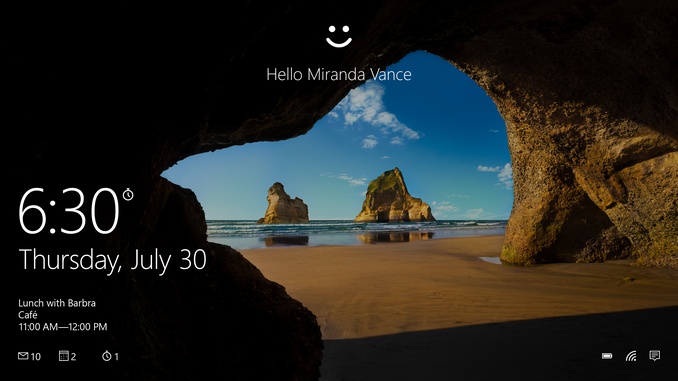
Let’s flash back to 2012. About three years ago, Windows 8, the last major release of Microsoft’s ubiquitous operating system, was released to manufacturers. This was to be Microsoft’s most ambitious release yet. Traditional PC sales were in decline, and more personal devices such as the iPad tablet were poised to end the dominant PC platform. Microsoft’s response to this was to change Windows more than in any previous release, in a bit to make it usable with the tablet form factor. Windows 8 launched in October 2012 to much fanfare.
There was much fanfare, but little in the way of sales. Yes, Microsoft did sell many copies of Windows 8, but it did not help the declining PC market rebound. Windows 8 came to be with a touch first interface, with a new Start Screen replacing the traditional Start Menu, and a new breed of Windows 8 apps, which run on the WinRT framework. These WinRT apps have been named many things over the past three years, starting with Metro apps. A trademark dispute ended that naming scheme though, and over time they have morphed from full screen apps to universal apps to Windows Store apps, and practically none of them were able to rival the older Win32 platform in popularity or productivity.
Windows 8 did bring some great features to Windows, but they were overshadowed by the major design shift which, while good as a touch based operating system, alienated many who still used Windows on a traditional desktop or notebook. The Start Screen was a big turn off to many people, and full screen apps were not very efficient on a large screen display. Even the multitasking in Windows 8 was less than ideal, with the initial release only allowing two Windows Store apps to be open at any one time, and the second was relegated to a small side bar.
Microsoft’s own faith in Windows 8 was clearly not strong. Only a couple of weeks after Windows 8 launched, they unceremoniously dumped the project head Steven Sinofsky from the company, and spent the next two years trying to make Windows 8 more usable on traditional mouse and keyboard type machines, which were the vast majority of Windows devices in the hands of users. Windows 8.1 arrived and fixed some of the key issues with Windows 8, and 8.1 Update launched with the ability to boot to the desktop, and avoid the touch interface almost completely if you wanted to.
When looking at Windows 10, I think it is pretty important to look back over the last three years, because none of this is ever built or designed in a vacuum. Microsoft has a huge number of devices running Windows, but a large majority of them are running Windows 7, which was an evolutionary desktop upgrade. Windows 8 struggled to ever take over any of that usage share. Windows 10 is Microsoft’s attempt to bridge the divide. Windows 7 is used by hundreds of millions of people, but its touch support is practically zero. Windows 8 works well in a touch scenario, but is not ideal for keyboard and mouse based devices. Windows 10 promises to be the version of Windows which bridges this gap.
Windows 10 brings about as much change as Windows 8 did, but in almost all cases it is going to be appreciated by users rather than avoided. It will run on a dizzying number of device types, including the traditional desktop, notebook, tablet, two-in-one, phone, IoT, Raspberry Pi, Hololens, Surface Hub, and even Xbox One. What it will bring to each of those device types is not the single interface that Windows 8 pushed on the desktop, but a unified app platform. Each device type will have its own interface, but the underlying app platform will allow developers to target a huge number of devices. And developer buy-in is the one thing Microsoft needs more than any other in order to make this vision succeed. For all of Windows 8’s quirks, it was really the lack of quality apps in the Windows Store which was the one hurdle Microsoft could not code around. Only time will tell whether or not the new model succeeds where the old one failed, but at the beginning of the life of Windows 10 we can go through all aspects of it and see what’s new, what’s changed, and how it fits in on today’s devices.
http://www.anandtech.com/show/9543/t...dows-10-review
Review do Anadtech, bastante positiva.
-
26-08-15, 08:43 #2085Tech Ubër-Dominus


- Registo
- Nov 2013
- Local
- City 17
- Posts
- 30,121
- Likes (Dados)
- 0
- Likes (Recebidos)
- 2
- Avaliação
- 1 (100%)
- Mentioned
- 0 Post(s)
- Tagged
- 0 Thread(s)
Enable Slideshow in Windows 10 on Battery – Windows 10 Tips
This Windows 10 beginners guide will help you enable Slideshow in Windows 10 and have it run even when your computer is not plugged in.
How to enable Slideshow in Windows 10:
Having Slideshow on your computer helps you get new looks on the desktop as the operating system changes the wallpapers after every few minutes or hours (as set by the user). Here is how to easily enable Slideshow in Windows 10 and have the OS change the wallpapers even when on battery. Slideshows only work when your computer is plugged in, as a default setting. Before enabling Slideshow, you will have to create a folder carrying all your favorite wallpapers. Either create a new folder and name it as Slideshow folder or use a OneDrive folder.
- From Start Menu > click on Settings.
- Go to Personalization > and click on the Background tab on the left hand menu.
- In the Background drop menu, select Slideshow.
- You will now be asked to select your album from where Windows 10 will repeat the wallpapers.
- Click on Browse to locate the Slideshow Folder that you have created.

- Now set the time interval after which the wallpaper would be changed to a new one. Go to Change picture every and select your time preference from 1 minute to 1 day. If you don’t want to see a new wallpaper every few minutes, you can go for a day’s interval to have a new wallpaper to help you start your day with new looks.
- You can also decide if the wallpapers should fill the screen, show in tiles or stretch. Select whichever is your preference.
Now are the steps to have the slideshow run even when your device is not plugged into the power source. We wouldn’t recommend this setting as slideshows have often been tagged with increased battery usage. However, it’s totally up to you and might be a helpful trick if you have only set the slideshow to change the images after an entire day’s interval.
- Right-click on the Start menu to get access to some power tools.

- Click on Power Options which will take you to control panel settings.
- Now, click on the Change plan settings link.
- Click on Change advanced power settings.
- In this new window, scroll down to Desktop background settings and expand it.

- Under this tree, click on Slide show and change On battery to Available. This option is set to Paused by default.
- Click on OK to confirm the changes.
- And ta da!
Now you can enjoy brilliant new wallpapers on your Windows 10 powered computers, laptops or Surface tablets even when they are running on battery. You can always trace your steps back to set a different interval time or disable the slideshow on battery.
Note: Windows 10 beginners guides are written to help newbies play around the latest operating system and get the most out of its new and old features. You can access them here.
Informação da Thread
Users Browsing this Thread
Estão neste momento 2 users a ver esta thread. (0 membros e 2 visitantes)






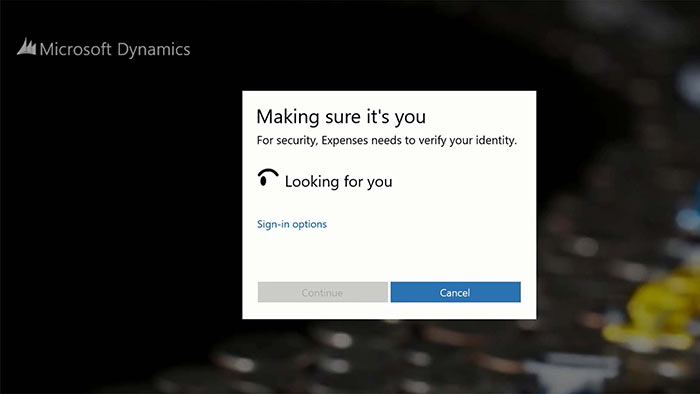


 Responder com Citação
Responder com Citação






Bookmarks