ROCCAT Ryos MK Pro Mechanical Gaming Keyboard Capsule Review
Ver toda a review:Introduction
ROCCAT is a well-known manufacturer of gaming peripherals and equipment with a notable global market presence. The company was founded in 2007 in Germany and today they also have offices in Taiwan and the US. With a strong focus of the company on gaming keyboards, mice, and headsets (with very few exceptions), ROCCAT has built a solid and widespread reputation for a company that is only seven years old.
The company has been very conservative about the products they release, trying to ensure that they are going to excel and survive in the ever-changing market for a long time, rather than just having a flashy release of a product that will be replaced/upgraded every few months. For example, over a year and a half ago we had a look at the Kone XTD and Kone Pure gaming mice, which still are among the best gaming mice ROCCAT offers today and remain excellent nearly two years after their release.
Today we will be looking at the Ryos MK Pro, the best mechanical gaming keyboard ROCCAT currently offers. The major selling points of this keyboard are the per-key lighting, fully programmable layout, thumb keys, and the advanced software. Some of these features are not difficult to find nowadays, but per-key lighting and fully programmable layouts were rather rare when the Ryos MK Pro was released – nearly a year ago, that is. With a retail price of $156 (depending on switch type), it remains one of the most expensive gaming keyboards currently available, forcing it to face tremendous competition from other manufacturers. Can the Ryos MK Pro compete in today's market? We will find out in this capsule review.
Manufacturer's Features and Specifications
- PER-KEY ILLUMINATION – insane customization possibilities
- EASY-SHIFT[+] BECOMES EASY KEYBOARD – assign a secondary function to virtually any key
- N-KEY ROLLOVER – advanced anti-ghosting
- HIGH-POWERED HARDWARE – two 32-bit ARM Cortex processors + 2MB of flash memory
- ROCCAT ACHIEVEMENTS DISPLAY – keep track of your vital statistics
- KEY SWITCHES TO SUIT EVERY GAMER – CHERRY MX key switchs in blue, black, brown, and red
- SMUDGE-PROOF GLOSSY LOOK – killer look – with no fingerprints
- INTEGRATED MEDIA HUB – audio in/out and two USB 2.0 ports
- COMPLETE COMFORT, ROCK SOLID – jumbo-size integrated wrist rest
- CLUTTER-FREE, SUPER-STABLE SUPPORT – built-in cable channel and five rubber feet
- ROCCAT TALK – SET BONUS – get more out of your ROCCAT devices by combining their functions
Packaging and Bundle
The ROCCAT Ryos MK Pro comes in a very large, well-designed cardboard box. The artwork of the box is based on an explanatory picture of the keyboard itself, highlighting its design and most important features, while its size hints the extended proportions of the keyboard. This is most definitely not a compact keyboard!
http://www.anandtech.com/show/8807/r...capsule-review
User Tag List
 Likes: 0
Likes: 0
Resultados 46 a 60 de 372
-
02-01-15, 08:02 #46Tech Ubër-Dominus


- Registo
- Nov 2013
- Local
- City 17
- Posts
- 30,121
- Likes (Dados)
- 0
- Likes (Recebidos)
- 2
- Avaliação
- 1 (100%)
- Mentioned
- 0 Post(s)
- Tagged
- 0 Thread(s)
-
05-01-15, 17:46 #47Tech Ubër-Dominus


- Registo
- Nov 2013
- Local
- City 17
- Posts
- 30,121
- Likes (Dados)
- 0
- Likes (Recebidos)
- 2
- Avaliação
- 1 (100%)
- Mentioned
- 0 Post(s)
- Tagged
- 0 Thread(s)
QPAD Launches MK-90, High-end Mechanical Keyboard
Noticia:QPAD, the world-renowned eSport and gaming gear company, expands its range of high-quality mechanical keyboards with its new top-of-the-line QPAD MK-90 featuring advanced RGB LED lighting and industry-leading technology.
Like QPADs existing range of keyboards, the MK-90 is built with the same superior quality, durability, well-conceived design and layout as its current line-up of innovative keyboards. But the MK-90 takes keyboard lighting a giant step forward. It features an exciting new RGB LED concept with a multitude of lighting options and a white plate built into a strengthened keyboard to enhance the clarity and impact of the lighting.
The new RGB LED feature allows gamers to individualize their experience by choosing any color in the spectrum and displaying them in a variety of modes. For example, you can choose breathing, trigger, explosion, rainbow wave across the board or random in any of 16.8 million colors! Using a top-of-the-line keyboard naturally brings out the best in you; imagine what happens when you add customized lighting!
MK-90's customized, programmable feature lets you individually light up different colors and modes across the entire keyboard, or parts of it. You can color-coordinate your lights with your other equipment or simply enhance the atmosphere on your desk. More impressive is the ability to coordinate the lighting with the beat of your favorite song, lifting the spirit of the game to an even higher level!
"Our MK-90 sets new standards in the gaming world," says Christer "Mr Mouse" Körnbäck, founder of QPAD. "If you want to have a performance-enhancing keyboard that will light up your gaming experience and lift your game and your spirits to a whole new level, the QPAD MK-90 will do the job. You should get one now "
"
Instant control
MK-90 has a built in "instant control" functionality allowing you to toggle between different color modes, add a macro on the fly, and change repetition speed. Simply press FN key + plus different key combinations and take control!
The speed of light
The MK-90 is not only QPAD's most exciting keyboard; it is also their strongest. With gaming grade mechanical switches, it is designed to last 60 million strokes. It is built on a steel plate, making it robust enough to withstand the most serious keyboard abuse.
This top-of-the line keyboard also features full N-Key rollover anti-ghosting technology. If you are unfamiliar with this technology, it means that, even if you hit all keys at the same time they will all register and you can carry on your game without missing any action.
Like MK-80 and MK-85, the MK-90 also features pass through audio and USB ports, enabling you to connect your mouse, headset, memory sticks or other options.
Other features include gold-plated connectors, removable wrist rest and media keys for easy control of playback, pause, skip track, etc.
Since MK-90 is designed to give you total gaming control while giving you the thrill of movement at the speed of light, the only limit to your gaming success are the human ones. No other eSport manufacturer has brought you as close as QPAD to the edge of gaming possibilities.
Mechanical switches
Because of its proven performance over time and world-wide popularity, red and brown mechanical switches are selected for the MK-90, depending on whether you want linjear or tactile feedback.
Availability: March 2015
Recommended selling price: 169€
http://www.techpowerup.com/208602/qp...-keyboard.html
-
05-01-15, 17:59 #48Tech Ubër-Dominus


- Registo
- Mar 2013
- Posts
- 12,504
- Likes (Dados)
- 0
- Likes (Recebidos)
- 1
- Avaliação
- 18 (95%)
- Mentioned
- 0 Post(s)
- Tagged
- 0 Thread(s)
Mais azeite, os teclados estão atingir um nível de azeite que mete medo.
Fractal Define Mini | i5 3570k@4.5GHz & Noctua NH-D15S | Asrock Z77 Pro4-M | Gigabyte GeForce GTX 1060 G1 6GB | Kingston HyperX Fury 16GB 1866 | 3TB + Samsung 850 250GB | SuperFlower Leadex 750W GOLD | Creative Sound Blaster Z
-
05-01-15, 18:04 #49Tech Membro


- Registo
- Apr 2014
- Local
- Faro
- Posts
- 1,306
- Likes (Dados)
- 0
- Likes (Recebidos)
- 0
- Avaliação
- 4 (100%)
- Mentioned
- 0 Post(s)
- Tagged
- 0 Thread(s)
um teclado e um teclado, nao existe muito por onde enovar, penso eu
-
05-01-15, 18:12 #50GIF Master


- Registo
- Apr 2013
- Local
- Moscovo
- Posts
- 5,641
- Likes (Dados)
- 0
- Likes (Recebidos)
- 21
- Avaliação
- 16 (100%)
- Mentioned
- 1 Post(s)
- Tagged
- 0 Thread(s)
Vão ser switches cherry? A corsair não tinha exclusividade dos cherry rgb?
GOD OF AWESOME SIGNATURES - KING OF GIFS - TRIGGER OF TROLLS
-
07-01-15, 09:07 #51Tech Ubër-Dominus


- Registo
- Nov 2013
- Local
- City 17
- Posts
- 30,121
- Likes (Dados)
- 0
- Likes (Recebidos)
- 2
- Avaliação
- 1 (100%)
- Mentioned
- 0 Post(s)
- Tagged
- 0 Thread(s)
Turtle Beach announce their Cherry Brown mechanical keyboard and more
Noticia:Yep, you read it right. The brand famous for console headsets is now delving into the PC market - providing consumers with a Cherry MX Brown IMPACT 700 as their champion, among other gaming keyboards.
Featuring laser engraved key caps and adjustable red-only LED backlighting, this keyboard also has multiple illumination modes. As for more features, you can expect a six-key rollover, full anti-ghosting capabilities, a 3.5mm mic jack, an audio jack and two USB 2.0 ports that are said to support direct audio pass-through. This whole package will be listed for a MSRP of $195.95 when it comes out this spring.
They're also releasing an IMPACT 500 model, compatible with both PC and MAC. This tenkeyless keyboard features Cherry MX Blue switches, a metal reinforced chassis and a rather simplistic feel. This is the baby brother of the IMPACT 700 and will be released for $125.95 this spring.

If membrane is more your thing, Turtle Beach are further releasing their IMPACT 100, said to be something similar to the Tt eSPORTS Knucker - in the fact that it's a membrane board that emulates a mechanical feel. However unlike the Knucker's $39.99 price point and extremely basic features, The Turtle Beach IMPACT 100 comes in at an MSRP of $59.95
http://www.tweaktown.com/news/42562/...ore/index.html
-
07-01-15, 20:41 #52Tech Ubër-Dominus


- Registo
- Nov 2013
- Local
- City 17
- Posts
- 30,121
- Likes (Dados)
- 0
- Likes (Recebidos)
- 2
- Avaliação
- 1 (100%)
- Mentioned
- 0 Post(s)
- Tagged
- 0 Thread(s)
COUGAR 700K Mechanical Gaming Keyboard Review
Ver toda a review:INTRODUCTION

Back in the day the only thing a keyboard manufacturer really had to do in order to have a best-selling model in its hands was to offer one with high durability and in some cases an ergonomic design as its two main selling points (take for example the very successful Natural Keyboard by Microsoft released back in the mid 90's). Today however things have changed a lot and so mainly because of the large increase in competition manufacturers have to offer much more than just good quality with their keyboards in order to attract buyers. The result we all know since the market is currently filled with keyboards featuring strange designs, slim designs, mechanical switches, new generation membrane switches, RGB key lightning, several macro keys, aluminum frames, detachable frames, LCD screens and in some cases even attached fans. Today on our test bench we have the latest flagship mechanical gaming keyboard by our friends over at COUGAR, the 700K.
COUGAR products are designed by COUGAR GERMANY, a professional R&D engineering team and COUGAR is part of the “HEC/COMPUCASE” Group. The unique combination of the world-famous German skills of designing the best products worldwide and HEC/s power and long-time experience to produce the best high quality products created innovative masterpieces in PSU history. The PC upgrading and DIY market is changing rapidly and is growing more and more. Professional user are asking for more than only stable and silent PSU/s, they want efficient and energy saving products without compromises in quality. COUGAR GERMANY created such products! COUGAR GERMANY combines the features of innovation and evolution to create efficient, powerful and unique products like “COUGAR POWER”. The purpose of COUGAR GERMANY is the satisfaction of the customer, reaching it by creating most valuable, advanced products. COUGAR – YOUR POWER!
Just like with the very good 700M gaming mouse which we had with us a while back the 700K mechanical gaming keyboard by COUGAR aims towards serious and even professional gamers who want nothing less than the best gaming peripherals available in the market. To that end COUGAR has given the 700K numerous impressive features such as Cherry MX mechanical switches, built-in 32bit ARM Cortex-M0 processor, aluminum frame, repeat rate adjustment, 6 programmable G-keys, removable FPS palm rest, individual key backlight, 3 different profiles, n-key rollover, audio jacks and a powered USB port. Strangely enough COUGAR didn't opt for the new RGB illuminated mechanical switches we see with some of the latest keyboards to hit the market (Corsair, Tesoro and Razer for example have released RGB mechanical keyboards) but at least for me and everyone else here that's not a really important feature (for us at least). So time to see whether or not the 700K mechanical gaming keyboard by COUGAR is just as good as their 700M gaming mouse.
http://www.nikktech.com/main/article...eyboard-review
-
09-01-15, 15:45 #53Tech Ubër-Dominus


- Registo
- Nov 2013
- Local
- City 17
- Posts
- 30,121
- Likes (Dados)
- 0
- Likes (Recebidos)
- 2
- Avaliação
- 1 (100%)
- Mentioned
- 0 Post(s)
- Tagged
- 0 Thread(s)
Rainbow lights abound on Rosewill's new RGB100 keyboard
Noticia:Rosewill is cooking up another keyboard with RGB lighting. Known as the RGB100, this model has even flashier lighting effects than the RGB80 we reviewed back in June. Take a look:
Lighting settings include a scrolling rainbow mode, a music mode that presumably responds to audio output, a pulsating "breathing" mode, and keystroke-activated ripple and fade effects.
The RGB100 on display was outfitted with blue Kailh switches, which are clones of the Cherry MX blues. Rosewill tells us it also plans to offer the RB100 with brown and "maybe" red versions of the Kailhs. Each key is backed by an individual RGB LED, and the keyboard also features macro capabilities (with support for five profiles and up to 50 macro keys), n-key rollover, and a USB 2.0 hub with headphone and mic jacks.
The RGB100 is scheduled for a release in the second quarter. Rosewill expects to charge $169.99 for it, which will pit this keyboard directly against Corsair's K70 RGB.
http://techreport.com/news/27638/rai...gb100-keyboard
-
09-01-15, 15:47 #54Tech Ubër-Dominus


- Registo
- Nov 2013
- Local
- City 17
- Posts
- 30,121
- Likes (Dados)
- 0
- Likes (Recebidos)
- 2
- Avaliação
- 1 (100%)
- Mentioned
- 0 Post(s)
- Tagged
- 0 Thread(s)
Rosewill shows new-and-improved RK-9000V2 mechanical keyboard
Noticia:Thanks to their no-nonsense design, attractive pricing, and wide selection of Cherry MX switch types, Rosewill's RK-9000 mechanical keyboards have earned praise from many geeks—including yours truly. At CES this week, Rosewill is showing a new-and-improved version of this enthusiast favorite: the RK-9000V2.
Like its predecessor, the RK-9000V2 has a clean layout and a choice of Cherry MX blue, brown, black, and red switches. Rosewill plans to charge $109.99, a slight premium over the current model. Users won't just be paying for the new name, though. Rosewill promises better reliability, thanks in part to a "heavy metal inner frame chassis," and it's sprinkled in several new features.
The RK-9000V2 has Fn+F key shortcuts for media and audio volume controls. Its F12 key also doubles as a toggle to enable the Windows key, complete with an LED indicator. On top of that, full n-key rollover is available in PS/2 mode. Plugging the keyboard into a USB port limits rollover to 12 keys, however.
Speaking of plugs, Rosewill has switched to an L-shaped Micro-USB connector that should be more durable. By the way, note the Rosewill logo above the numpad—much more understated than the RK-9000's stark white wordmark.
The official launch date is "2014 Q4 / 2015 Q1," according to the placard in Rosewill's CES suite. I assume that means retail availability isn't far off.
http://techreport.com/news/27642/ros...nical-keyboard
-
10-01-15, 10:54 #55Tech Ubër-Dominus


- Registo
- Nov 2013
- Local
- City 17
- Posts
- 30,121
- Likes (Dados)
- 0
- Likes (Recebidos)
- 2
- Avaliação
- 1 (100%)
- Mentioned
- 0 Post(s)
- Tagged
- 0 Thread(s)
Mad Catz Strike TE Review
Ver toda a review:Mad Catz Strike TE Review – Packaging and Bundle
Mad Catz go with some fairly familiar feeling packaging on the S.T.R.I.K.E TE giving us a nice clear view of the board as well as outlining the key features, front and back. Inside we get a fold out leaflet with more info on the board, a set of stickers and the removable wrist rest.
Mad Catz Strike TE Review – The Keyboard

Mad Catz go with a glossy black finish on this board and stick with the same overall design we saw on some previous S.T.R.I.K.E products. Glossy red and white models are also available, as is matt black. As for using the familiar S.T.R.I.K.E. design, this means some extra function keys top left and a panel to the right with plenty extra buttons, though it is not removable on this edition. 30-key rollover is supported by this board and within the body of the board Mad Catz have installed a metal frame for enhanced durability.
Looking a little closer at the board we find seven extra function buttons on the top right (see the software section for how they work) and a mode button which triples our extra functionality up to 21 in this area. Also present is a Windows key lock. Looking around the board we find that the main key area uses mechanical switches, kailh brown type with 40g actuation, and that there is a Fn button bottom right which doubles up some keys, for example the F keys using media functionality, brightness on the arrow keys and so on. Speaking of the arrow keys, those are surrounded by another five extra buttons for those who need them and as is expected there are status LEDs top right.
http://www.hardwareheaven.com/conten...rike-te-review
-
10-01-15, 16:05 #56Tech Ubër-Dominus


- Registo
- Nov 2013
- Local
- City 17
- Posts
- 30,121
- Likes (Dados)
- 0
- Likes (Recebidos)
- 2
- Avaliação
- 1 (100%)
- Mentioned
- 0 Post(s)
- Tagged
- 0 Thread(s)
Razer BlackWidow Chroma Review
Ver toda a review:When Razer's BlackWidow Chroma was announced at Gamescom 2014, the obvious competition and target was Corsair Gaming's K70 RGB. It was a keyboard that had been promised by Corsair long ago, and shown off many times since, but it never ended up being delivered until late September, despite Corsair having exclusivity on the Cherry MX RGB switches for all of 2015 (though we imagine it has enough orders placed to keep them effectively exclusive for the foreseeable future). Regardless, both keyboards are here now (and Logitech has also released the similar Orion Spark since), so we have an obvious point of comparison.
For starters, the Chroma is both wider (470mm compared to 438mm) and deeper (182mm versus 163mm) than the K70 RGB, although with its textured palm rest applied the K70 RGB is obviously deeper. There is no real support for wrists or palms on the BlackWidow Chroma.
The Chroma also has a more traditional keyboard design than the K70 RGB, with keys embedded into a plastic shell. Razer's plastic fascia does have a nice matt black look and smooth finish and it doesn't pick up marks or scratches too easily either, but it can't compete with the brushed aluminium of its primary competitor. We have few complaints about the Chroma's build quality, as it's weighty and solid. However, there is some flex to the its body if you apply force, which isn't true at all of the K70 RGB. Nevertheless, for everyday use the Chroma is easily up to the task.
The num, scroll and caps lock symbols all shine faintly through the plastic covering in the top right of the board, as do the logos that indicate when gaming mode and live macro recording are active. There's also a small glossy black plastic section along the bottom, through which the Razer logo shines.
A thick, braided fibre cable emerges out of the back, where it is attached very securely. One area where the Chroma has the K70 RGB beat is on pass-through ports – Corsair Gaming's board has none, while here we find both headphone and microphone jacks and a USB 2 port. It's a shame Razer didn't opt for USB 3 instead here, but all three connections are easily accessible on the right side.
Flipping the board over reveals a series of small rubber strips around the edges, giving the Chroma good grip even on smooth surfaces. Even when playing games with deliberate fervour we didn't feel the keyboard slipping. There are also two hind legs if you prefer playing or typing at a sharper angle, and these have rubber coated tips as well.
Although the Chroma offers full key reprogramming (more on this over the page), it also includes five dedicated macro keys along the left hand side, which contribute to the Chroma's extra width. These are useful in case you don't want to reprogram any default keys, but you'll need a little while to adjust to them being there. Your hand naturally reaches for the edges of the keyboard, so we often found ourselves hitting M4 or M5 instead of Shift or Ctrl, for example.
Razer's flagship also includes extra functionality by way of its function or FN key. Using this with F1-F3 controls system volume; F5-F7 are media keys; F9 and F10 activate on-the-fly macro recording and gaming mode respectively, and F11 and F12 are used to decrease or increase the LED brightness. You can also use the FN key with the pause/break key to put your PC to sleep. We do prefer the K70 RGB's low-profile, dedicated media keys (especially the metal volume wheel), but it's still good to see the functionality included.
The BlackWidow has a standard 1,000Hz polling rate and claims up to 10-key anti-ghosting. With some Twister-style finger manoeuvring, we put this to the test and found it held up (in fact, often more than 10 keys would register without issue), so unless you're using one finger to press more than one key at a time or you like to get your toes involved you should be fine, even if you heavily remap your keys. Many will still see the K70 RGB's N-KRO as being a big advantage but there is practically very little difference.
The backlighting is very bright at full brightness, distractingly so. Thankfully, it's easy to turn this down with the FN and F11/F12 keys, and there is finer granularity in the brightness levels than on Corsair's keyboard too. The internal plate that the keys rest on is white and reflective, with the result being that whatever colour you'll have a nice glow in the spaces between the keys. However, we should note that as with other backlit mechanical keyboards, only the top parts of the keys are lit, with secondary symbols receiving no LED love. The FN key also has no LED behind it.
http://www.bit-tech.net/hardware/per...hroma-review/1
-
12-01-15, 14:32 #57Tech Ubër-Dominus


- Registo
- Nov 2013
- Local
- City 17
- Posts
- 30,121
- Likes (Dados)
- 0
- Likes (Recebidos)
- 2
- Avaliação
- 1 (100%)
- Mentioned
- 0 Post(s)
- Tagged
- 0 Thread(s)
Cherry MX Board 6.0 mechanical keyboard debuts 'RealKey' tech
Noticia:Germany-based keyboard and keyswitch manufacturer Cherry has announced the MX Board 6.0, said to be the fastest mechanical keyboard available worldwide. The design premieres the firm's RealKey technology that promises to shorten the key debounce delay from an average of 20ms to just 1ms.

Cherry's new proprietary technology is said to allow the keyboard to hit the full speed limit of USB 3.0, giving users the fastest possible key response, reports ThinkComputers. The keyboard firm has also switched from the traditional keystroke digital scanning tech to an analogue system that makes key ghosting impossible and provides complete n-key rollover. To put it simply, this means that no matter how many keys are pressed simultaneously, the MX Board 6.0 will always be able to process the input commands.
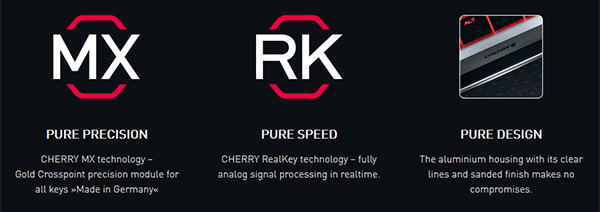
Priced at $219, the MX Board 6.0 features a 108/109-key layout, aluminium top housing with sanded finish and grease resistant coating. A rubber laminated palm rest with magnetic connector, bi-colour status keys and red backlighting with adjustable brightness flesh out the core specs.

Although the price tag is fairly high for a keyboard, the offering is aimed squarely at professional typists, programmers and those with extreme keyboard performance needs (which must include some PC gamers). The company estimates that the product's true shelf life goes beyond the certified 50 million keystrokes and is actually closer to 100 million. Cherry backs its product with a three year warranty.
The Cherry MX Board 6.0 is expected to become available in retail from Spring 2015. Interested folk can register for product updates and availability information.
http://hexus.net/tech/news/periphera...-realkey-tech/
-
12-01-15, 15:02 #58Tech Ubër-Dominus


- Registo
- Nov 2013
- Local
- City 17
- Posts
- 30,121
- Likes (Dados)
- 0
- Likes (Recebidos)
- 2
- Avaliação
- 1 (100%)
- Mentioned
- 0 Post(s)
- Tagged
- 0 Thread(s)
CM Storm Quickfire Ultimate Mechanical Keyboard Review
Ver toda a review:Introduction

There’s no shortage of gaming keyboard on the market, but one brand in particular has always stood out for me personally, Cooler Master. They’ve proven time and time again that they can make a great keyboard, with excellent performance and some of the best build quality in the business, which is why I was eager to test out their very popular Quickfire Ultimate. It’s no secret that this keyboard has been on the market for a while now, but it’s still a big seller for Cooler Master and I wanted to see what all the fuss was about; although given their past successes in our reviews, I have a pretty good idea.
The Quickfire Ultimate is available in a range of Cherry MX switches and LED backlighting configurations. The model at my disposal today is the Cherry MX-Brown with Red LED backlighting (SGK-4011-GKCM1). Cherry switches are world renowned for their exceptional performance and build quality, so we can expect the same high performance from them as you would in any other Cherry equipped mechanical keyboard. The keyboard packs a few interesting bonus features too, such as the 1000 Hz/1ms polling rate, full N-key rollover, high quality ABS key caps, a rubber grip coated chassis, multimedia control keys (via F-shift), Win lock and a removable braided cable.
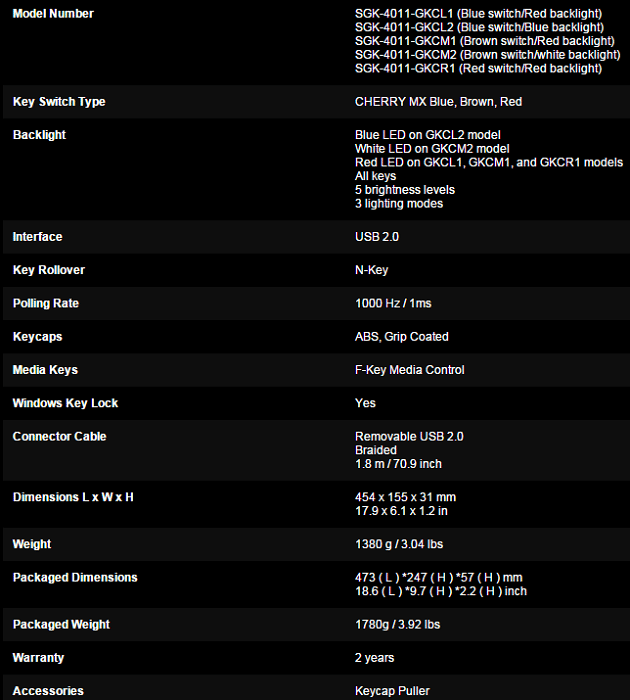
The Quickfire Ultimate is pretty straight forward in terms of design, but there are a few lines cut into the top right corner, and a few more on the bottom left edge; they don’t add to the function of the keyboard, but they do break up what would otherwise be a bland design.
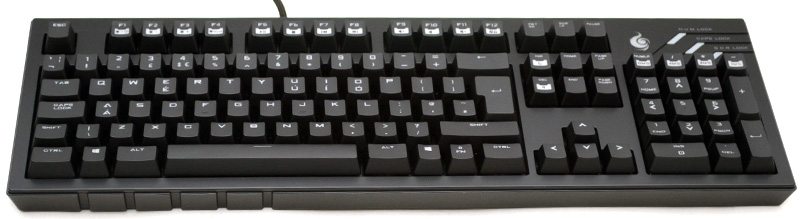
The key caps are a curved design as well as a very light texture, which should provide you with a more accurate finger resting position and extra control.

Along the F-keys you’ll find a range of extra features. on the F1-F4 keys you can control the backlighting features; these are accessible via the F-shift key.

F5-F11 features the multimedia controls, which are perfect for controlling your music while gaming, as well as your systems master volume levels. F12 features a Windows lock control, because no one wants to accidentally return to desktop while gaming!

The Insert and Delete keys allow you to toggle between 6-key and N-key anti-ghosting/rollover modes.

While the top of the number pad has 8ms, 4ms, 2ms and 1ms response rate modes; this means you can control and configure ever feature of the Quickfire Ultimate directly from the keyboard, with no need for external software.

The keyboard has quite a thick chassis with a very slight curve from front to back, giving the keys a near-flat layout that is ideal for gaming. The thick chassis goes a long way to explaining the weight of the keyboard, it’s chunky and heavy; I certainly wouldn’t want to drop it on my foot, but at least I’m confident that the keyboard wouldn’t be the thing that broke.

Around the back you can see that the keyboards braided cable channels through a small cut-out at the back.

The cable goes through one of three routing channels on the underside and into a microUSB port on the center.

There are four tough rubber grips on the underside to keep the keyboard from sliding around your desk, and there are two durable kickstands, each with rubber grips on them.

Cooler Master have included a key cap removal tool, which is great for helping you keep your keyboard in excellent condition, as it makes cleaning the keyboard a much easier task.

http://www.eteknix.com/cm-storm-quic...yboard-review/
-
13-01-15, 15:12 #59Tech Ubër-Dominus


- Registo
- Nov 2013
- Local
- City 17
- Posts
- 30,121
- Likes (Dados)
- 0
- Likes (Recebidos)
- 2
- Avaliação
- 1 (100%)
- Mentioned
- 0 Post(s)
- Tagged
- 0 Thread(s)
Cougar 600K Mechanical Keyboard & 600M Mouse Review
Ver toda a review:Founded in Germany by a group of computer peripherals engineers in 2007, Cougar started out mostly offering budget computer cases and power supplies. Today the company offers dozens of products including last year's arrival of the LED-backlit, Cherry MX Red-based Cougar Attack.
Since launching its first mechanical gaming keyboard, Cougar has continued releasing PC gaming devices ranging from the ultra affordable to the relatively expensive. Its most affordable keyboard is the 200K at just $30, though the company's mechanical options begin at $85 with the Attack 2.
On the upper end of things, Cougar's flagship 700K has been commended for everything from its sturdy aluminum construction to its heavily customizable software, and while $150 might not be outrageous for a mechanical keyboard with so many features, it's too expensive for most gamers.

Hoping to reach a wider audience, Cougar has developed the 500K and 600K for folks who can't quite justify the 700K's price. As of writing, the 500K has yet to be released while we have the higher-end 600K in house for review.
Along for the ride is Cougar's 600M gaming mouse, which is surprisingly well-equipped for $60, though for just $10 more we feel most gamers will be tempted to opt for Cougar's own 700M flagship mouse because of its adjustability.

Cougar 600K Mechanical Keyboard
While similar, there are key differences that separate the 700K and the 600K we are reviewing today. The 600K is slightly shorter as it forgoes the programmable G-keys found on the left of the keyboard. Also the 600K only illuminates the WASD and arrow keys versus the full backlighting offered in the more expensive model.

The 700K features on-board memory for storing up to three profiles and audio outputs for your headphones and mic, absent in the 600K.
Depending on your priorities, this doesn't seem like a bad compromise, as the 600K still gets that sleek design featuring the brushed aluminum cover and detachable palm rest with an "FPS attachment" that raises your left hand a little more than usual for better support and grip when gaming. Moreover, the 600K is still armed with a 32-bit ARM processor for an instant 1ms response.

The 600K is designed to be a no-nonsense mechanical keyboard. There are no macro keys, no remapping options and therefore no setup. Gamers simply plug it in and start playing, which is certainly what many gamers want. The beautiful thing about the 600K is that you get the look and feel of a high-end mechanical keyboard without as much clutter.

In the top right hand corner of the 600K are four buttons that look a bit like macro keys as they are not part of a standard layout. They are labelled x1, x2, x4, x8 and they are part of the repeat rate feature which lets users decide how quick they want the 600K to respond to a command.
This is an interesting feature, at least in theory, but it isn't without some shortcomings. At first I found the 600K far too slow for typing when using the x1 setting. Bumping up to x4 or x8 felt much better when typing and I instantly began to enjoy the keyboard.
However once I jumped into some games a few problems began to appear. When playing Call of Duty Advanced Warfare for example the Exo movements were sporadic and I was accidently jumping all over the place. The only way to correct this seemed to be to use the x1 mode -- perhaps I am just slow in this game.
Another game that showed definite signs of trouble was The Crew. Granted this is a car racing game and best played using a controller or steering wheel, but I don't have time for that. Using the 600K the car's engine would rev all over the place using anything other than the x1 mode.
It is worth pointing out that when reviewing the Aorus Thunder K7 recently the response rate was perfect when typing and gaming despite being fixed.
Obviously the key (forgive the pun) to any mechanical keyboard is its mechanical keys, which vary between boards and can impact feedback response and actuation pressure. There are three main types of mechanical keys: linear, or those that simply move vertically without any feedback or clicking noise such as Cherry MX Blacks; tactile, which provide physical feedback when a key is actuated, such as Cherry MX Browns; and tactile with an audible click accompanying the physical bump, as offered by Cherry MX Blues.
Cougar gives gamers the option of buying the 600K with either Black, Red, Brown or Blue Cherry MX switches, so make sure you check which version you are purchasing. Our review sample came with the blue switches, it would have been nice to sample another version as well to compare the feel. The switches are rated for 50 million clicks which is a typical rating.
The 600K measures 230mm deep, 467mm wide and just 40mm tall. It weighs 1.1kg which is a typical weight for a mechanical keyboard. Connecting it to the PC is a 1.8m long braided USB cable complete with a gold-plated connector.

Grabbing our attention immediately is that stunning brushed aluminium cover plate from the more premium 700K model. For me, this makes the 600K one of the best looking keyboards I have ever seen. Cougar says it helps to increase typing efficiency and makes the keyboard sturdier while also providing a distinctive look.

We're not sure how it helps with typing efficiency, but it certainly makes the keyboard feel solid and it looks fantastic. Another advantage we have found is that because it is recessed quite a bit below the keys it makes cleaning the 600K much easier than other mechanical keyboards we have used.
The detachable palm rest is a great feature however be aware once attached it isn’t that easy to remove, though we can't imagine you would want to use the 600K without it. Improving the palm rest is the rubber attachment for first-person shooter gamers which offers better leverage and support for accessing the WASD and surrounding keys.
Although the FPS palm rest is designed to be installed on the left hand side of the keyboard where it is locked into place using magnets, it can also be installed on the right side as well though there aren't any magnets to keep it secured here.

Along with the repeat rate buttons at the top of the keyboard we also have a brightness button for the illuminated keys, a Windows key lock button and assorted media buttons which include volume controls, play, pause along with next and previous.

The buttons and keys are all easy to access and well labeled which is something we really like about the 600K. Although I very seldom look down at the keys, when I do it is very quick and easy to find what I am after when using the 600K. This is because Cougar has used a very large font that is considerably larger than what I am used too and I like it.

Flipping the 600K over reveals a basic underside with no real features other than two small feet. The keyboard can only be adjusted to a single height and although I would have appreciated a little more angle, it works well enough. There isn't any room for routing cables under here so you can't hide that extra-long mouse cable easily.
When pushing the 600K backwards over my desk the legs don't fold away, making it easy to move the keyboard out of the way when need be.
http://www.techspot.com/review/941-cougar-600k-600m/
-
21-01-15, 13:26 #60Tech Ubër-Dominus


- Registo
- Nov 2013
- Local
- City 17
- Posts
- 30,121
- Likes (Dados)
- 0
- Likes (Recebidos)
- 2
- Avaliação
- 1 (100%)
- Mentioned
- 0 Post(s)
- Tagged
- 0 Thread(s)
CHERRY On Top? A Review Of CHERRY’s MX-Board 3.0 Professional Keyboard
Toda a review:If you’re selling something, name recognition is invaluable. The most popular names are often associated with the very best products.
You don’t agree? Ever heard of Rolex? How about Gibson? Lamborghini, maybe?
It hardly even matters how one defines how it is to be the best. If you have a certain name, your stuff will almost sell itself.
The world of PC enthusiasts, really, is no different. Corsair. Lian Li. EVGA. ASUS.
Then there’s CHERRY. In its sphere of influence – mechanical keyboard switches – it is probably THE name.
If you’ve been paying attention to the ongoing surge of mechanical keyboards, then you’d know the German company makes the most popular types of key switches.
But did you know CHERRY manufactures not just its mechanical switches, but entire keyboards as well? I must confess that I was a bit surprised when I first learned that there are pukka all-CHERRY keyboards. Given the popularity of just the key switches it manufactures and sells to keyboard makers, it seems like an odd play. I mean, CHERRY is essentially competing against its own clients. Not that there’s anything wrong with that. I just wonder how big of a dent CHERRY would want to make in the market without potentially threatening its clients.
All this preamble brings us to our review subject, the CHERRY MX-Board 3.0 mechanical keyboard. CHERRY provided Techgage with a sample equipped with the MX Brown switch type. There is a variant equipped with the MX Red switches, but your humble scribe chose the MX Browns.
Let’s have a look at the MX-Board 3.0, now, shall we?
The CHERRY MX-Board 3.0 doesn’t really stand out, if I’m honest. It’s not styled like a typical gamer’s keyboard with aggressive angles, a humongous wrist rest, or rows and columns of extra keys. But it’s not as plain Jane as a simple rectangle either. The line of the MX-Board 3.0’s top edge does extend out into a shallow trapezoid, endowing this all-CHERRY plank with just a bit of visual flair. It’s also a handy place to put the company’s logo where everyone can see it, just in case anyone wants to ask about who made this product.
Here is a look at all that is included in the CHERRY MX-Board 3.0 package. There is the keyboard itself, of course. The two bright red wedges are the optional rubber feet which are meant to be stuck onto the keyboard’s bottom plane in perfectly shaped recesses. There is also the detachable USB cable as well a multi-language user’s guide. It’s a sparse accessories package, but it does contain almost everything you’ll need to use your MX-Board 3.0. To truly get the most out of it, you’ll need to download the KeyMan software from the CHERRY website.
There are a couple of details which make the MX-Board 3.0 distinctive compared to most of the mechanical keyboards I’ve tested.
Perhaps the most key of these distinctive features, if you’d pardon the pun, are the key caps on the MX-Board 3.0. They are quite low compared to virtually every other mechanical keyboard I’ve seen. I’m unsure why CHERRY decided to equip its keyboard with such low key caps; the only reason that makes sense to me is that perhaps CHERRY thinks this will help non-mechanical keyboard users accustomed to their typically low key cap heights make the transition to the MX-Board 3.0.
Another interesting detail is its detachable USB cable. Not to say that this feature is unique to this all-CHERRY keyboard; I’ve reviewed several mechanical keyboards already that have this very same feature (this was the last one I looked at that also featured a detachable USB cable). I don’t particularly appreciate the advantage of having a detachable cable on a corded peripheral – it’s just another potential point of failure, as far as I’m concerned – but CHERRY’s execution is simple and effective: The jack is mounted on the rear plane of the keyboard. This means that the cable won’t need to do any contortions for the connector to stay plugged in. So kudos to CHERRY for that smart design decision.
This is a shot of the USB cable ends. Pretty conventional, really.
http://techgage.com/article/cherry-o...onal-keyboard/
Informação da Thread
Users Browsing this Thread
Estão neste momento 1 users a ver esta thread. (0 membros e 1 visitantes)








 Responder com Citação
Responder com Citação



















Bookmarks