User Tag List
 Likes: 0
Likes: 0
Resultados 376 a 383 de 383
Tópico: Ces 2015
-
15-01-15, 14:17 #376Tech Ubër-Dominus


- Registo
- Nov 2013
- Local
- City 17
- Posts
- 30,121
- Likes (Dados)
- 0
- Likes (Recebidos)
- 2
- Avaliação
- 1 (100%)
- Mentioned
- 0 Post(s)
- Tagged
- 0 Thread(s)
-
15-01-15, 14:38 #377Tech Ubër-Dominus


- Registo
- Nov 2013
- Local
- City 17
- Posts
- 30,121
- Likes (Dados)
- 0
- Likes (Recebidos)
- 2
- Avaliação
- 1 (100%)
- Mentioned
- 0 Post(s)
- Tagged
- 0 Thread(s)
MSI Goes USB 3.1 at CES 2015: The MSI Component Suite Tour
Noticia:
Back at Computex we reported that MSI was showing a potential mock-up of USB 3.1 on one of their motherboards. Fast forward a few months and this is slowly becoming a reality, with working silicon and demos on hand, almost ready to ship. USB 3.1 is set to be used in two different standards: the USB Type-A connector that we are all familiar with (and get frustrated when it never goes in first time) and the Type-C reversible connector that is being pushed and marketed as the next USB connector standard. MSI had motherboards showing both on display.
The working model for USB 3.1 that MSI had at the suite involved the Type-A connectors connected to a special 3.1-to-RAID device which was kept under wraps due to NDA or other reasons. There will be a number of USB 3.1 controllers available for motherboard manufacturers to use until it comes part of the chipset, but MSI told us that companies like ASMedia and VIA are the usual sources for this and both are being considered right now. The controller being used by MSI gave two ports and uses two PCIe 2.0 lanes, meaning that the total bandwidth between the two ports would be 10 Gbps. For this demo these two ports were being used as one for data and one to power the device in the box.
A word about the power – while the USB 3.1 specifications should allow 100W in quick charge mode, it is up to the manufacturer to support this. Having 100W going through the motherboard at the rear panel will need to design the extra circuitry in order to provide that power, which has an associated PCB area and monetary cost. At this point in time, I do not see the maximum power delivery option going to be on many (if any) solutions both in desktop and notebooks unless it is a super high end product. It will more likely end up with the plug-in-the-wall to USB adapters that are supplied with notebooks.

Nevertheless, the USB 3.1 setup which we were told used two 128GB Intel 530 SSDs in RAID-0 showed performance better than that of a single SATA 6 Gbps port. As shown in the image above, 600+ MB/s is possible with the right hardware on the other end, which leads to another potential issue with USB 3.1. The devices that can take advantage of USB 3.1 data transfer are most likely going to be few and far between, even for 2015. Those that will exist will be expensive, and the market will not have matured enough to work out all the kinks. This puts motherboard manufacturers in an odd position, because USB 3.1 is an interesting feature to work with, but at the minute it is not a must-have feature. On the plus side, it probably has more relevance than SATA Express at this point which is on a lot of motherboards, but the chipset support is part of that. When USB 3.1 is added to the chipset (2016?), then it will become ubiquitous I am sure.
The other side of the USB 3.1 equation from MSI was the Type-C connector. MSI was showing off a board using the reversible connector that should end the bane of users fiddling at the back of computers. MSI showed the board and a Type-C to Type-A cable, although not the two in action as they are still working the details out. The cable will be interesting, depending on how freely they will be available in the market and if users will happily move to them. The question then becomes when or if devices transition to Type-C for power and data, and away from Micro-USB for smartphones/tablets or Type-B for attached storage.
One interesting point that MSI provided with the Type-C connector was the issue of port longevity. The port itself is good for over 10k inserts and removals (and probably more as the underlying engineering might change), but the weakpoint will be at the end of the metal connector that actually is used in the male/female part. With enough torque on the connector, making the cable bend one way or another, the Type-C implementation might break either on the motherboard or the cable itself. MSI is looking into ways of reducing this, such as surround shielding for the port or thicker wall linings, but it raises a valid concern moving forward especially on the smartphone/tablet side of the equation where this issue comes up now and again.
With regards the Type-A connectors, MSI should be releasing a motherboard on this within the next few weeks, the X99A Gaming 9 ACK, while the Type-C model, the Z97A Gaming 6, will be further down the road. Depending if we get the sufficient hardware to test it, it will be an interesting angle for MSI’s product line.

Back at Computex we reported that MSI was showing a potential mock-up of USB 3.1 on one of their motherboards. Fast forward a few months and this is slowly becoming a reality, with working silicon and demos on hand, almost ready to ship. USB 3.1 is set to be used in two different standards: the USB Type-A connector that we are all familiar with (and get frustrated when it never goes in first time) and the Type-C reversible connector that is being pushed and marketed as the next USB connector standard. MSI had motherboards showing both on display.
The working model for USB 3.1 that MSI had at the suite involved the Type-A connectors connected to a special 3.1-to-RAID device which was kept under wraps due to NDA or other reasons. There will be a number of USB 3.1 controllers available for motherboard manufacturers to use until it comes part of the chipset, but MSI told us that companies like ASMedia and VIA are the usual sources for this and both are being considered right now. The controller being used by MSI gave two ports and uses two PCIe 2.0 lanes, meaning that the total bandwidth between the two ports would be 10 Gbps. For this demo these two ports were being used as one for data and one to power the device in the box.
A word about the power – while the USB 3.1 specifications should allow 100W in quick charge mode, it is up to the manufacturer to support this. Having 100W going through the motherboard at the rear panel will need to design the extra circuitry in order to provide that power, which has an associated PCB area and monetary cost. At this point in time, I do not see the maximum power delivery option going to be on many (if any) solutions both in desktop and notebooks unless it is a super high end product. It will more likely end up with the plug-in-the-wall to USB adapters that are supplied with notebooks.

Nevertheless, the USB 3.1 setup which we were told used two 128GB Intel 530 SSDs in RAID-0 showed performance better than that of a single SATA 6 Gbps port. As shown in the image above, 600+ MB/s is possible with the right hardware on the other end, which leads to another potential issue with USB 3.1. The devices that can take advantage of USB 3.1 data transfer are most likely going to be few and far between, even for 2015. Those that will exist will be expensive, and the market will not have matured enough to work out all the kinks. This puts motherboard manufacturers in an odd position, because USB 3.1 is an interesting feature to work with, but at the minute it is not a must-have feature. On the plus side, it probably has more relevance than SATA Express at this point which is on a lot of motherboards, but the chipset support is part of that. When USB 3.1 is added to the chipset (2016?), then it will become ubiquitous I am sure.
The other side of the USB 3.1 equation from MSI was the Type-C connector. MSI was showing off a board using the reversible connector that should end the bane of users fiddling at the back of computers. MSI showed the board and a Type-C to Type-A cable, although not the two in action as they are still working the details out. The cable will be interesting, depending on how freely they will be available in the market and if users will happily move to them. The question then becomes when or if devices transition to Type-C for power and data, and away from Micro-USB for smartphones/tablets or Type-B for attached storage.
One interesting point that MSI provided with the Type-C connector was the issue of port longevity. The port itself is good for over 10k inserts and removals (and probably more as the underlying engineering might change), but the weakpoint will be at the end of the metal connector that actually is used in the male/female part. With enough torque on the connector, making the cable bend one way or another, the Type-C implementation might break either on the motherboard or the cable itself. MSI is looking into ways of reducing this, such as surround shielding for the port or thicker wall linings, but it raises a valid concern moving forward especially on the smartphone/tablet side of the equation where this issue comes up now and again.
With regards the Type-A connectors, MSI should be releasing a motherboard on this within the next few weeks, the X99A Gaming 9 ACK, while the Type-C model, the Z97A Gaming 6, will be further down the road. Depending if we get the sufficient hardware to test it, it will be an interesting angle for MSI’s product line.
Alongside the USB 3.1 new models, MSI had several of their latest designs up for show which have gained traction both visibly in various forums and in terms of emails for my inbox. First up is the Z97 SLI Krait Edition, marking a departure from MSI’s traditional range of colors to a purely black and white model. This is cashing in on the philosophy of providing clean solutions, and to that extent MSI also has a black and white GT 970 GPU to go with the design and the aim to be paired together, perhaps with some white DRAM as well.
The motherboard is low down the product stack, indicated by the lack of three-way GPU support, fewer SATA controllers and the minimum/clean design on the PCB. The Krait branding will come with the snake logo, different to the dragon used in the gaming series.
The GTX 970 4GD5T OC uses MSI’s Twin Frozr design platform but in a white livery and a small overclock. XoticPC and MSI paired up to create the Elysium system based on both the motherboard and the GPU along with an InWin S-Wave chassis:
Also in the motherboard arena was the Z97I Gaming ACK, which probably should not be shortened to the Z97I GACK, but the interesting element here is the WiFi solution.
The board uses both Killer branded Ethernet and an 802.11ac M.2 x1 module either for teaming or for directional prioritized data transfer, which can be useful depending on your scenario, particularly while streaming at a LAN event. We also spent some time with Qualcomm at the event, who own the Killer brand, and got some interesting information on that front which we need to follow up upon.
The WiFi module being used comes out as the Killer 1525, made by Hon Hai. Interesting indeed.
On the GPU front, MSI was showcasing two major parts. First up is the GTX 970 Golden Edition to mark their 100 million graphics cards sold milestone:
Featuring MSI’s new type of fan, the GTX 970 Golden Edition uses a full copper heatsink for the base plate, heatpipes and all the fins. Normally a graphics card would use copper heatpipes and perhaps a copper base plate on high end models, but the fins are almost always aluminium. This implements a full copper solution, similar to the ThermalRight Ultra 120 Extreme Copper Edition I use in motherboard reviews, and like that CPU heatsink comes in very heavy. MSI did not have scales to hand, but we are talking over 1.2 kilos per card, which might cause stress on the GPU slot and is best suited when edge support is in place or when the motherboard is parallel to the ground. Nevertheless the GPU is slightly overclocked and the cooler should offer a bit more in terms of overclock potential, depending on if MSI bin the silicon. Also to note that this is also a GTX 970, and not the 980, which I hope MSI would look in to.
Another newer element is MSI’s Torx fan which adjusts the attack angle of alternate fan blades from the center to the middle in order to force more air into the area around the center of the fan. MSI is claiming 19% better airflow, 75% better structural integrity and 5% lower noise, but no numbers were provided for those comparisons.
It would be an interesting exercise to see visualizations of the CFD that went into this design. Sometimes it is tricky to tell for yourself whether design A or design B is better without the calculations in front of you, and the results would point to the accurate conclusions. Nevertheless the fan design is making its way onto all Twin Frozr V cards, including the 970 Golden Edition. Alongside MSI showing off the Krait range with a custom PC, they also showed a custom mod around the Dragon gaming logo and a pair of Twin Frozr V cards:
That picture is correct, in the sense that MSI is laying it on thick with the red aspect, with this James Fislar Dragon design using red cabling as well as a red pump and red coolant going through the water cooling system.
The system also showed one of the features of the GPU design, with one fan being able to turn off completely when in idle modes. This fan typically cools the power delivery, which is losing a lot less absolute energy as heat when in idle.
MSI were also showcasing off their new aluminium based Thunderstorm Mouse Pad and a gaming headset for good measure:
Thoughts on MSI
As the motherboard reviewer at AnandTech since 2011, we have seen MSI go through a significant shift in direction. Back then MSI was competing heavily on price, and neglected the user experience compared to its ultimate potential. Today in 2015, as CES is showing, we are in the decade of user experience, and MSI know this to be true on the design front. The Gaming range for MSI is now their primary focus, according to Eric Kuo, the MSI Vice President for Worldwide Sales and Marketing. From our perspective, MSI is only starting to look at the technical side of the equation again after spending a couple of years focusing on the look. But what is currently out in the market from MSI is some of the cleanest and aesthetically pleasing but also adventurous design. Sure, a dragon on every piece of hardware is not for everyone, but at least MSI is aiming to provide that consistent design philosophy across motherboards, GPUs, peripherals, and as we reported on earlier, their gaming line of notebooks.
As part of our trip to CES 2015, we also had an opportunity to sit down with two MSI VPs from their HQ sales and marketing departments for a quick interview. Stay tuned for that piece.
http://www.anandtech.com/show/8868/m...ent-suite-tourÚltima edição de Jorge-Vieira : 15-01-15 às 14:42
-
16-01-15, 14:13 #378Tech Ubër-Dominus


- Registo
- Nov 2013
- Local
- City 17
- Posts
- 30,121
- Likes (Dados)
- 0
- Likes (Recebidos)
- 2
- Avaliação
- 1 (100%)
- Mentioned
- 0 Post(s)
- Tagged
- 0 Thread(s)
This wearble will measure your laughter or when you've fallen over
Noticia:Amidst the hectic week that was everything-CES 2015, the WaratTell rose from the ashes - set as a sensor based on 10 years of "laugh-detecting technology" and designed by Masafumi Matsumura of Osaka Electro-Communication University - this product actually has a real purpose.
Designed for when your oldies are put away in a home, this sensor will allow you to monitor how happy seniors are via an internet connection and an linked application, showing you how often they laugh or even if they've fallen over or are in any other kind of distress. This is thanks to audio-processing software that is linked to the sensor automatically distinguishing between various vocal sounds.
Fully optioned with a microphone, Bluetooth connectivity, Wi-Fi modules and an accelerometer, this device is located within a bright orange casing painted with a smiley face - which is then connected to a lapel or hangs around your neck.
Go Akiyama, from a firm of which is promoting this device, proudly stated that "telling others that you're laughing is important because it's like saying, 'I'm alive!'," further commenting that "conveying the emotion of happiness is the most important point about WaratTell."
Laugh all you want, no pun intended, this wearable might actually save your loved ones life.
http://www.tweaktown.com/news/42887/...ver/index.html
-
16-01-15, 17:40 #379Tech Ubër-Dominus


- Registo
- Nov 2013
- Local
- City 17
- Posts
- 30,121
- Likes (Dados)
- 0
- Likes (Recebidos)
- 2
- Avaliação
- 1 (100%)
- Mentioned
- 0 Post(s)
- Tagged
- 0 Thread(s)
Xiaomi plans to invade the connected home after smartphone domination
Noticia:Smartphone manufacturer Xiaomi took the phone market by storm, and hopes to transition that success into connected technology. Xiaomi has introduced a "smart module" that its hardware partners can integrate into products sold to consumers.
The module will cost just $3.60 and can be installed in refrigerators, washing machines, air conditioners and other home products, according to Xiaomi CEO Lei Jun. There is tremendous potential in smart technologies, and Xiaomi wants to ensure products are created in an effective manner to appease partners and consumers.
The Internet of Things (IoT) had a prominent presence during the Consumer Electronics Show (CES) in Las Vegas last week, and smartphone makers have taken notice. Ideally, Xiaomi and other companies want users to be able to control connected technology via their smartphones.
http://www.tweaktown.com/news/42874/...ion/index.html
-
16-01-15, 20:53 #380Tech Ubër-Dominus


- Registo
- Nov 2013
- Local
- City 17
- Posts
- 30,121
- Likes (Dados)
- 0
- Likes (Recebidos)
- 2
- Avaliação
- 1 (100%)
- Mentioned
- 0 Post(s)
- Tagged
- 0 Thread(s)
Elliptic Labs Demos Ultrasonic Touchless Gesturing Technology
Noticia:The idea of touching a screen and directly interacting with content has been with us for some time now. Several companies are currently working on alternate or better ways for us to interact with our smart devices. At CES 2015 we sat down with Guenael Strutt, VP Product Development at Elliptic Labs, who showed us the company's ultrasonic touchless gesturing technology.
http://ops.bestofmedia.com/us/ooyala...DdwA6tBWRC-E5X
This touchless technique requires a minimum of three microphones and one transducer to detect the motion of a hand and its distance from the screen. The demo unit in the video uses four microphones, located in each front corner, and two transducers, located above and below the screen, to improve gesture recognition and precision.
The signals from the sensors are fed to a DSP (Digital Signal Processor) in the onboard SoC, which interprets the data without the need for any additional chips. Elliptic Labs provides the DSP driver and gesture software for OEMs to integrate, along with an SDK for developers.
Elliptic Labs, a privately held company, was founded in 2006 as a spinoff from the University of Oslo. The company, which now has offices in Palo Alto, California, and Oslo, Norway, is currently working with OEMs to integrate its technology into smartphones and tablets and hopes to see a product released in the next six to nine months.
http://www.tomshardware.com/news/ell...res,28412.html
-
16-01-15, 20:59 #381Tech Ubër-Dominus


- Registo
- Nov 2013
- Local
- City 17
- Posts
- 30,121
- Likes (Dados)
- 0
- Likes (Recebidos)
- 2
- Avaliação
- 1 (100%)
- Mentioned
- 0 Post(s)
- Tagged
- 0 Thread(s)
The Saygus V2 Wonder Phone, Hands On
Noticia:Saygus, an American startup, has put together a spec list that will make any smartphone enthusiast drool. Is this the real deal or will it be vaporware?

One of the great things about CES is that you can be walking around the show floor and discover something (possibly) amazing that you've never heard of before. This happened to us this year when we came across the Saygus booth. Despite its odd-sounding name, the company was showing off its new Android phone, the V2, and we were immediately intrigued.
At first glance, there didn't seem to be much to it -- just another 5-inch device from a small company swimming in a sea of similar devices. Also, we did find it a little disconcerting that the first pitch from one of its spokespersons was that it's the only other American cellphone manufacturer, other than Apple, now that Motorola has been scooped up by China-based Lenovo. In reality, we are pretty sure the V2 is made in China, and there are other small U.S. cellphone companies such as Yezz Mobile and BLU, but we digress.
It wasn't until we looked at the spec sheet for the V2 that we understood why it could be a pretty big deal. If your jaw doesn't drop after reading (ALL of) the specs below, then perhaps you're on the wrong site!
It's as if Saygus took every Android geek's wish list and created a phone that featured every single one of them. The most exciting feature, at least for me, was the touted ability to load a different mobile OS from the second microSD slot. A smartphone that can run more than one OS was my pick for our '2015 Wish List,' but I never expected it to (potentially) come true so soon. Of course, there are still hurdles to overcome with this feature, such as how to achieve the same level of performance running an OS off of slower microSD memory rather than the phone's internal NAND. Also, due to licensing issues, it's likely that the only alternate OS that will be officially supported is another open-source one like Ubuntu. You're not going to see Saygus provide Windows Phone for the V2.SoC Qualcomm Snapdragon 801 (MSM8974AC) CPU Qualcomm Krait 400 (4 Core) @ 2.45 GHz GPU Qualcomm Adreno 330 @ 578 MHz Memory 3 GB LPDDR3 Display 5.0-inch IPS @ 1920 x 1080 (445 ppi) with Corning Gorilla Glass 4 Storage 64 GB with Dual MicroSD slots for up to 256 GB of expandable storage Battery 3,100 mAh (removable) with Wireless Qi charging Cameras Front: 13MP with OIS
Rear: 21MP with OIS and dual LED-flash
Hardware camera shutter buttonAudio Stereo Speakers with Harman Kardon 3D Audio sound technology Expansion Ports Dual microSD slot, USB 3.0 Security Fingerprint side scanner Connectivity Wi-Fi 802.11a/b/g/n, Bluetooth 4.0, NFC, 60 GHz wireless HD video beaming, IR transmitter
CDMA & LTE (Bands ?)Dimensions 137 x 67 x 9.7 mm Weight 141 g Operating System Android 4.4.4 KitKat Other IPX7 water-resistant
Root access available
Multi-Boot (supports booting from MicroSD card)

A few of the other standout features are that both of the V2's rear and front cameras will have OIS (Optical Image Stabilization) and that it will have 60 GHz wireless HD video output. This latter feature, known as WiGig, must be provided by a separate chip, because the only SoC currently supporting this feature is the Snapdragon 810. It will also be sold as a developer device, with root access available out of the box. The V2 is definitely a device for an enthusiast.
While we were at the booth, we got a chance to go hands-on with the V2, which you can see in the video below:
CES 2015 Saygus V2 Smartphone Hands-OnAs you can see, the demo unit was clearly a pre-production model that was quite rough around the edges. It's a little lacking in the aesthetics department, too; the Kevlar back and industrial look definitely has more limited appeal than something sexier like the red LG G Flex 2 we also saw at the show. We were also disappointed to see that the V2 only uses a Snapdragon 801 SoC and isn't running Lollipop (Android 5.0).
Saygus did not disclose any pricing but did say it was going to be around $100 cheaper than equivalent flagship phones, so we expect it to be in the $500 price range.

Despite these issues, the Saygus V2 still has a lot potential, but as the old saying goes, the proof is in the pudding. Saygus talked a big game at CES and said all the right things. But the question remains: can it deliver? After looking closely at the pre-production unit we went hands-on with, it's clear that half of the features being touted aren't actually active yet.
While anyone with a little money can create a wish list of specs and have some Shenzhen ODM throw together a working prototype, it's another thing entirely to build a cellphone company from scratch—just look at all the teething troubles OnePlus went through this year.

While we want to believe a small American startup can build our dream phone, we're not ready to say that Saygus can pull it off. It's clear that it was using CES, like so many other startups do, to help drum up some publicity with the hopes of finding more investors to help make its phone a reality.
So, even though we are skeptical, and think it's more than likely that the V2 will end up being vaporware, we will still be keeping an eye on Saygus and will let you know if the dream comes true.
http://www.tomshardware.com/news/say...one,28411.html
-
17-01-15, 11:15 #382Tech Ubër-Dominus


- Registo
- Nov 2013
- Local
- City 17
- Posts
- 30,121
- Likes (Dados)
- 0
- Likes (Recebidos)
- 2
- Avaliação
- 1 (100%)
- Mentioned
- 0 Post(s)
- Tagged
- 0 Thread(s)
CES 2015: Monoprice Announcements
Noticia:So CES has ended over a week ago, but somehow we missed Monoprice. While they are known for cheap cables that are also good and reliable, the retailer has been pushing out some interesting, self-branded products. At this year's CES, they advertised a multi-touch pen display, a cheap 4K 60Hz monitor, a 30-inch IPS panel that is guaranteed to work at 120Hz 1600p (16:10), and an RGB-backlit mechanical keyboard.

First up is their 22-inch multi-touch pen display. Not too long ago, I noticed that they had a 22-inch pen display without a touch screen, similar to my Wacom Cintiq 22HD, for under $600. Of course, this got me looking at its product page because that is significantly cheaper than what I paid for mine -- like, several times cheaper. In that page was a warning that it was not suitable for multi-monitor setups, and suggested that users clone it (rather than extending their desktop). Yikes. Okay. That's problematic.
Well now it no longer has that warning, and neither does their new, higher-end version with built-in multi-touch. Hopefully this means that they sorted out their driver (or configuration) issues under Windows.
The display itself is a 22-inch, 1080p, IPS panel with 16.7 million colors (so not 10-bit). It has a 5ms response time, which is good for IPS, but no listing of sRGB or AdobeRGB coverage. This could be problematic for someone looking to use it for professional applications, but being an IPS display it might be okay.
The current price is $550 for the pen-input monitor, and $750 for the pen or 10-point touch model. Both are also compatible with 75mm x 75mm VESA wall mounts, because the writing's on the wall or some pun like that.

Also launched is a 28-inch 4K display for $449. They do not state the panel technology, but with a reduced vertical viewing angle, which is bad, and a 1ms response time, which is good, it pretty much must be TN. It is a bit sad that it is not IPS, IGZO, PLS, or another high-end panel type, but it is also $449.

Image Credit: Anandtech
Keeping on the topic of displays, Anandtech was shown a 30-inch, 1600p panel that is guaranteed to run at 120Hz. While we are starting to see a few high refresh rate IPS panels pop up this year, it was the domain of display overclockers before then. Enthusiasts would purchase monitors that were shipped directly from smaller South Korean manufacturers (who typically purchase lesser-binned panels from LG, and so forth) and cross their fingers when they give it a higher refresh rate. This one is guaranteed by Monoprice to run at 120Hz, but it does not yet have pricing and availability.

Image Credit: Anandtech
Lastly, Anandtech also saw a mechanical keyboard with programmable RGB backlighting. It uses Kailh RGB switches, which are based on the Cherry MX design after the patents expired. Again, no pricing or availability on this one.
http://www.pcper.com/news/General-Te...-Announcements
-
25-01-15, 15:10 #383Tech Ubër-Dominus


- Registo
- Nov 2013
- Local
- City 17
- Posts
- 30,121
- Likes (Dados)
- 0
- Likes (Recebidos)
- 2
- Avaliação
- 1 (100%)
- Mentioned
- 0 Post(s)
- Tagged
- 0 Thread(s)
Essential Road Trip Gadgets: CES 2015
Noticia:
CES 2015 is always an incredible show, bringing many, if not all, of the world’s major technology companies into one place, ready to show off their latest and greatest products. This year was a little different for us here at eTeknix. After the show, we took to the roads to visit San Francisco and Los Angeles. On our trip, we stopped by the offices of Thermaltake, Patriot, Corsair, NZXT and more! A trip like CES is a big undertaking, for me personally it requires a four-hour train journey, a ten-hour flight and we clocked up over 20 hours driving over 1500 miles. All that is before the return journey of another ten-hour flight and another four-hour train journey home. All this traveling is enough to make you tired. Fortunately, there were a few luxuries that helped make the journey just that little bit easier for us; without which, we would have struggled.
LUXA2 Phone Dock

First up we have one of the simplest gadgets of them all, but by far the one that helped us out the most on our journey from Las Vegas to San Francisco, then again on our journey from San Francisco to Los Angeles, the LUXA2 Mobile Phone Mount.
The car we used, a Ford Mustang, has a cigarette lighter high up on the dashboard, perfect for keeping your Sat Nav or mobile phone charged when mounted in a cradle or dock of some format. Even better is how the LUXA2 mount works, as the mount fits directly into the cigarette lighter, giving you a powered USB port directly from the mount to connect your phone, while also providing a sturdy mount that doesn’t have to stick onto your windscreen, or hang from the air conditioning vents. The mount was universal and proved more than capable of housing our iPhone 6 Plus.

Ultra Short Patriot iPhone Lightning Cable

The only downside with this kind of mount is that the normal iPhone cable trails all over the place. Given the phone mount we had, we found the standard cable got caught on the dashboard controls, wrapped around the gear stick and more; not what I would call ideal. Patriot, perhaps better known for their high-end memory products, also make mobile products and quickly came to our rescue. Their new Lightning USB cable is just 6 inches long, perfect for going from dock to phone. This is the perfect cable to keep in the car and it saves you having to bring your full cable with you.

Nvidia Shield Tablet

Sitting on a plane for hours on end is a tedious and often boring affair. Sure you’ve got some in-flight entertainment (on some flights), but the easiest solution is to bring your own entertainment with you. Bringing your smartphone is one solution, but the small screens aren’t really ideal for watching movies and TV shows, and battery life isn’t always enough for a long haul flight; especially so if you’re gaming on it. The Shield Tablet solves a lot of these problems, not only did the battery life hold up for the full ten-hour flight, it also provided us with a unique experience that made us the envy of other passengers; Playing Mario Kart 64 on an emulator with two controllers was by far the most fun I’ve ever had on a flight! As an added bonus, the Nvidia Shield Cover provided the perfect viewing angle for gaming, watching movies and reading articles during the flight.
Meelectronics Wireless Headphones

No journey would be survivable without my music with me, but when I’m carrying around a heavy backpack full of camera and a laptop equipment, as well as pulling along a 25KG suitcase, the last thing I need is a cable getting wrapped around my neck. I love my wired headphones, but the strap from my backpack pulls them out of my ears and it’s simply impractical unless I’m sitting still. A set of high-quality Bluetooth headphones was the perfect fix and while they were excellent to wear while walking around, leaving my tablet in my backpack to stream my music, I found them to be even better on the long flight. Being able to fall asleep on a plane is no easy task, but a light set of headphones and some music certainly helped block out the engine noise; plus I didn’t have a headphone wire getting tangled up in my arms, so that’s always a bonus. Meelectronics promised a 14-hour battery life, so our 10-hour flight proved to be easy work for them on a single charge.
http://www.eteknix.com/essential-roa...gets-ces-2015/
Informação da Thread
Users Browsing this Thread
Estão neste momento 1 users a ver esta thread. (0 membros e 1 visitantes)






 Responder com Citação
Responder com Citação

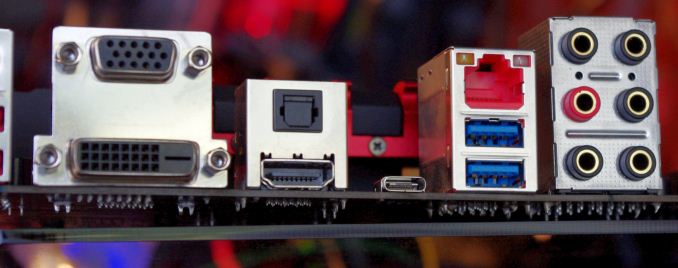


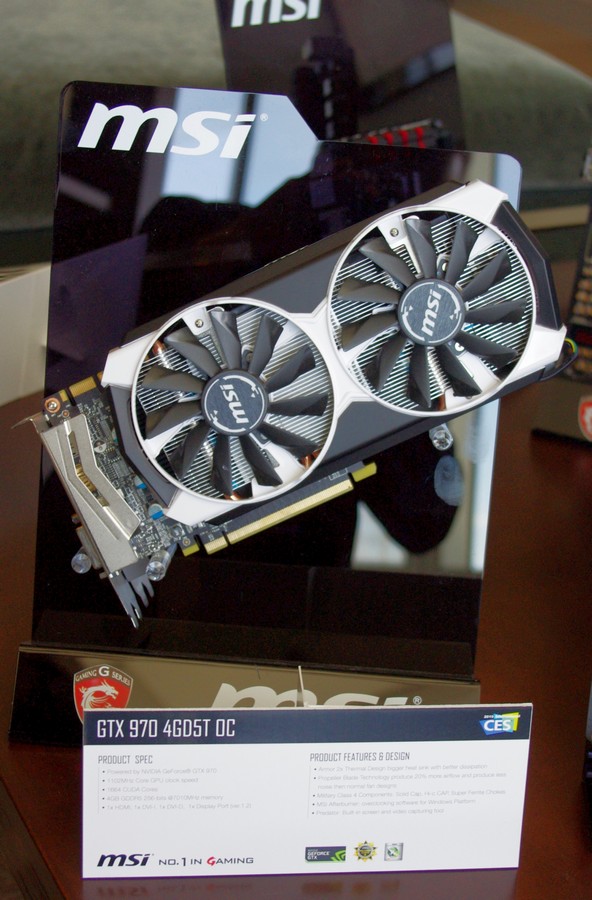

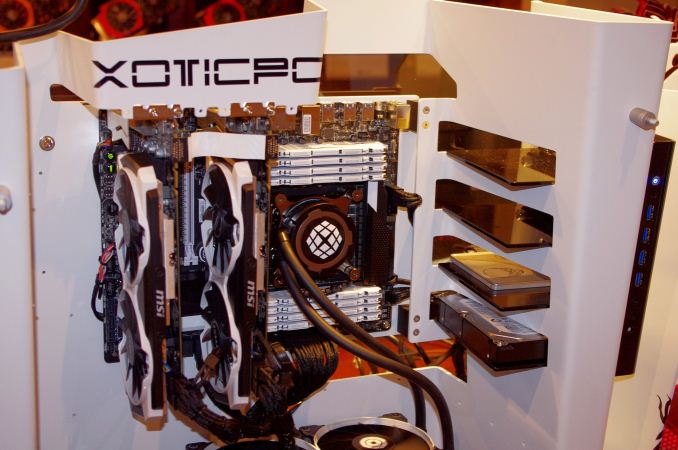











Bookmarks