The latest MSI Z170A motherboards have been showcased in China, unveiling new and powerful designs. The MSI Z170A motherboard lineup includes several boards and six of them were showcased by the company that retain the gaming and enthusiast focused feature sets. These new motherboards have been in the talk for quite some time now so don’t worry if the information you are reading sounds familiar. (Images courtesy of
4Gamer,
PC.Watch,
ASCII.JP)
 MSI Z170A Motherboards Round-Up – XPOWER, M9 ACK, KRAIT
MSI Z170A Motherboards Round-Up – XPOWER, M9 ACK, KRAITThe focus of this round-up is on 6 top-tier motherboards that MSI will be launching, based on the Z170 chipset. These include the MSI Z170A XPOWER Gaming Titanium Edition, MSI Z170A KRAIT Gaming, MSI Z170A Gaming M9 ACK, MSI Z170A Gaming M7, MSI Z170A Gaming M5, MSI Z170A Gaming Pro and the MSI Z170A PC Mate. All of these motherboards will feature the LGA 1151 socket and support Intel’s Skylake processors that will be launching next week. MSI has positioned their motherboards in three gaming tiers; Enthusiast Gaming, Performance Gaming and Arsenal Gaming. Some of the key features on all of these boards include the Killer E2400 + 15KV surge protection circuit, Killer Wireless AC 1535 (M9 ACK only), USB 3.1 (Type-A/Type-C), Twin Turbo M.2 (Support for Turbo U.2 card), MSI Ramdisk, SABRE HiFi (M9 ACK only), Steel Armor design, DDR4 Boost, Military Class V components and OC Dashboard (Z170X XPOWER only).
MSI Z170A XPOWER Gaming Titanium Edition
Starting off with the design that is a step away from the traditional black and yellow color scheme we found on MSI’s OC lineup, the Z170A XPOWER Gaming Titanium Edition packs a neat white and black color scheme that’s looking really great on the high-end motherboard. The motherboard is purely designed for the hardcore gamer audience that want best stability and best features that motherboards can deliver to them. The motherboard is also suited well for overclockers. Talking about the design scheme, the motherboard sticks to a ATX form factor and the heatsinks have a rough metallic texture which goes well with the Titanium branding on the product.
The MSI Z170A XPOWER Gaming motherboard features the LGA 1151 socket that will support Intel’s 6th generation CPU that arrive on 5th August. The socket is powered by a 8-Pin plus 4-Pin power configuration while the board is fed power through a 24-Pin ATX connector. The socket is surrounded by a 16 Phase PWM that features the new Titanium chokes, ensuring higher efficiency, longer life cycle and better overclocking, This along with the latest black capacitors are part of MSI’s Military Class V components which deliver top quality. The PWM is cooled off by two sets of heatsinks that are interconnected with a heatpipe to transfer heat load. There are four DDR4 slot located on the board which come with MSI’s DDR4 Boost technology that automatically adjusts DDR4 clocks with the clock of a button. Next to the DIMMs is a new tool called MSI OC Dashboard. This dashboard can be manually equipped on the board to offer CPU tuning and several OC essential buttons. This is similar to MSI’s previous XPOWER boards but only this is an enhanced PCB that is bundled with the board and can be easily removed when not needed.
There are voltage read points along with other tuning buttons that include Easy Button 3 (Power On/Off/Reset) , a complete Discharge switch, CPU Ratio OC +/-, BCLK OC +/-, Slow Mode and a Go2BIOS switch. Expansion slot include two PCI-e 3.0 x16, two PCI-e 3.0 x8 and three PCI-e 3.0 x1 slots. There’s a 6-Pin power connector that is used to add more power to the slots when the motherboard is loaded. We can’t tell if there’s a PLX chip hidden beneath one of those heatsinks but it means that the extra PCI-E lanes should not be needed even though the Z97 XPOWER did feature one. Other expansion slots include two M.2 slots. For storage, there’s 8 SATA III 6 GBs ports, two SATA Express ports. Two USB 2.0 connectors, a right angled USB 3.0 connector and a USB 2.0 port is found internally on the board. The latest Audio Boost 3 system powers a 7.1 channel audio jack with SPDIF. Rest of the rear panel I/O includes two USB 2.0, 6 USB 3.0 ports, a PS/2 Gaming port, Killer E2400 poweredLAN port, two HDMI display connectors and a single Display port connector.
MSI Z170A XPOWER Gaming Titanium Edition Gallery:






 MSI Z170A Gaming M9 ACK
MSI Z170A Gaming M9 ACK
The MSI Z170A M9 ACK is another beefy motherboard with tons of features on-board. The motherboard comes with the LGA 1151 socket that is powered by a 8-Pin connector. The CPU socket is surrounded by a 12-Phase VRM that features Titanium alloy chokes and Military Class V components. This motherboard has beefy heat sinks that allow water cooling through two inlets on the PWM area. A heatsink can also be found located over the Z170 PCH and the shield armor that is integrated on the I/O and the audio PCB. The motherboard has a nice layout with red and black color scheme. A few switches such as OC Engine, Reset, Power On/Off can be found at the bottom of the board.
The Expansion slots on the motherboard include three PCI-e 3.0 x16 (x16/x8/x8 electrical), three PCI-e 3.0 x1 and two Turbo M.2 slots. The motherboard storage includes 6 SATA III 6 GB/s ports and two USB 3.0 headers can be found next to these ports (one of which is right-angled). MSI has a single USB 2.0 header on the board that is located beneath the dual BIOS. There are several USB ports on the board which include four USB 3.0 and a single USB 3.1 Type-C port. A 7.1 channel audio jack is powered by the MSI Audio Boost 3 system that has its own PCB isolated from the rest of the board while a Killer E2400 + 15KV surge protection circuit and the Killer Wireless AC 1535 offer LAN (Network) support. Display outputs include two HDMI and a single display port.
MSI Z170A Gaming M9 ACK Gallery:





 MSI Z170A Gaming M7
MSI Z170A Gaming M7
The MSI Z170A Gaming M7 features the LGA 1151 socket that is powered by a 8-Pin connector while the board itself is powered by the 24-Pin ATX connector. The board features a nice red and black color layout with three heatsinks cooling off the 12 Phase VRM and the Z170 PCH. The motherboard has the shield armor that covers the rear panel I/O and adds to the aesthetic scheme of the board. Four DDR4 DIMM slots offer support of up to 64 GB of memory capacity with rated speeds of 3400 MHz (O.C+).
Expansion options include three PCI-e 3.0 x16 (x16/x8/x8 electrical), four PCI-e 3.0 x1 and two Turbo M.2 slots with performance rated up to 64 GB/s in transfer speeds ensuring the best possible performance from NVMe SSDs. Other features include Game Boost dial which ensures better clock speed boost while gaming and MSI LAN Protect that has 15KV anti-surge protection. Storage options on this motherboard include 6 SATA III 6 GB/s ports and two SATA Express port. There’s the MSI Audio Boost chip allocated to its own isolated PCB. Internal USB headers include two USB 2.0 and a single USB 3.0 header. Rear panel I/O for the motherboard includes 3 USB 2.0, three USB 3.0, PS/2 Gaming, two HDMI, single Display port, a single USB 3.1 (Type-C) port and a 7.1 channel audio jack.
MSI Z170A Gaming M7 Gallery:


 MSI Z170A Gaming M5
MSI Z170A Gaming M5
The MSI Z170A Gaming M5 features the LGA 1151 socket that is powered by a 8-Pin connector while the board itself is powered by the 24-Pin ATX connector. The board features a nice red and black color layout with three heatsinks cooling off the 10 Phase VRM and the Z170 PCH. Four DDR4 DIMM slots offer support of up to 64 GB of memory capacity with rated speeds of 3400 MHz (O.C+). The motherboard being one of the budget offering doesn’t come with the shield armor but retains most of the feature set from the other Gaming M series boards.
Expansion options include three PCI-e 3.0 x16 (x16/x8/x8 electrical), four PCI-e 3.0 x1 and two Turbo M.2 slots with performance rated up to 64 GB/s in transfer speeds ensuring the best possible performance from NVMe SSDs. Other features include Game Boost dial which ensures better clock speed boost while gaming and MSI LAN Protect that has 15KV anti-surge protection. Storage options on this motherboard include 6 SATA III 6 GB/s ports and two SATA Express port. There’s the MSI Audio Boost chip allocated to its own isolated PCB. Internal USB headers include a single USB 2.0 and USB 3.0 header. Rear panel I/O for the motherboard includes 2 USB 2.0, five USB 3.0, PS/2 Gaming, one HDMI, one DVI-I, a single USB 3.1 (Type-C) port and a 7.1 channel audio jack.
MSI Z170A Gaming M5 Gallery:


 MSI Z170A Gaming Pro
MSI Z170A Gaming Pro
The MSI Z170A Gaming Pro features the LGA 1151 socket that is powered by a 8-Pin connector while the board itself is powered by the 24-Pin ATX connector. The first thing we notice from the design of this board is that it falls in the extended ATX category since the PCB is extended to the right to make room for the fully illuminated RGB LEDs strip that runs from top to bottom of the board. The board features a nice red and black color layout with three heatsinks cooling off the 8 Phase VRM and the Z170 PCH. The The most notable thing about the Pro gaming motherboard is the RGB LED strip which allows users to choose from 16.5 Million colors and 8 different LED effects.
Aside from the fancy details adopted by the Z170A Gaming Pro, the motherboard comes with four DDR4 DIMM slots that can support up to 64 GB of capacity with speeds of 3300 MHz (O.C+). Expansion options include two PCI-e 3.0 x16, two PCI-e 3.0 x1 and three legacy PCI slots. There are not M.2 ports on this motherboard but MSI is designing gaming boards which will make use of up to two Turbo M.2 slots with performance rated up to 64 GB/s in transfer speeds ensuring the best possible performance from NVMe SSDs. Other features include Game Boost dial which ensures better clock speed boost while gaming and MSI LAN Protect that has 15KV anti-surge protection. Storage options on this motherboard include 6 SATA III 6 GB/s ports and a single SATA Express port. There’s the MSI Audio Boost chip allocated to its own isolated PCB. Internal USB headers include two USB 2.0 and a single USB 3.0 header.
MSI Z170A Gaming Pro Gallery:
 MSI Z170A KRAIT Gaming
MSI Z170A KRAIT Gaming
The MSI Z170A KRAIT Gaming was the first Z170 series motherboard officially revealed by MSI. Featuring a white and black color scheme, the motherboard comes with a nice array of features and a great design. The motherboard has a 8 Phase PWM with Military Class V components that is powered by a 8-Pin connector. A set of white and black colored heatsinks cool off the PWM.
The board features the obvious LGA 1151 socket as well as the accompanying 4 DDR4 DIMM slots. The board also has three PCI-e slots out of which two are protected against EMI and have the full x16 lanes while as the last one is wired for only x8. Three PCI-e x1 slots and a plain ol PCI slot as well. An M2 connector is also included as well as the customary SATA connectors. Two of these will be able to provide SATA Express with over 16 Gb/s of throughput. The Audio Boost 3.0 chip can also be seen as well as the border dividing the PCB fabic of the sound circuitry from the rest of the board. This is done to minimize EMI interference in sound output from the chip. The rear panel I/O on the motherboard includes two USB 2.0, four USB 3.0, PS/2 port, DVI-I, HDMI, 7.1 Channel Audio jack and a Gaming LAN port.
MSI Z170A KRAIT Gaming Gallery:

 MSI Z170A PC Mate
MSI Z170A PC Mate
Last up, we have the entry level MSI Z170A PC Mate motherboard. This entry level Z170 board that will house Intel’s 6th generation Skylake processors is powered by a single 8-Pin connector and comes with a 6 Phase VRM that is composed of several Military Class V components that ensure long lasting stability and operation under high loads while efficiently handling voltage regulation. The PWM area is cooled off by two standard heatsinks that are more than enough for the board. There are four DDR4 DIMM slots which allow support for up to 64 GB of DDR4 memory with speeds of 3400 MHz (O.C+). Expansion slots include two PCI-e 3.0 x16 (x16/x8 electrical), three PCI-e 3.0 x1 and two legacy PCI slots. In terms of storage, the motherboard comes with 5 SATA III 6 GB/s ports and a single SATA Express port. A USB 3.0 and USB 2.0 internal header can also be found on the board. IO on the motherboard includes six USB 3.0, HDMI, Gaming LAN port, DVI-I, VGA, 3 channel audio jack and two PS/2 ports.
MSI Z170A PC Mate Gallery:



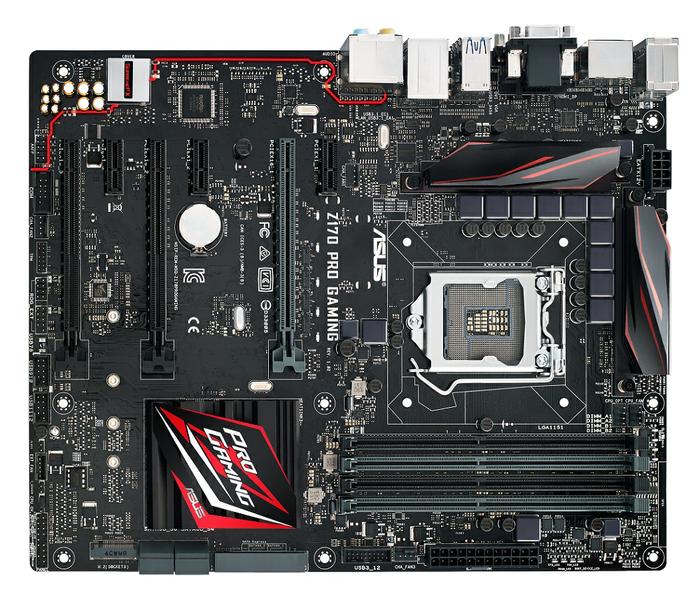

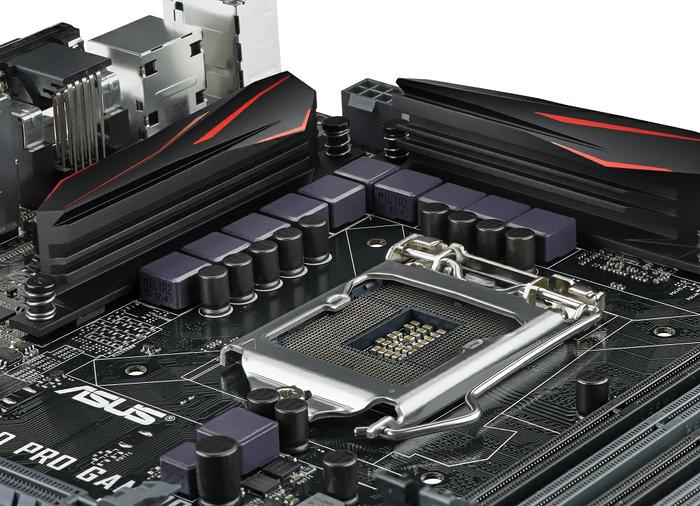



 Likes:
Likes: 

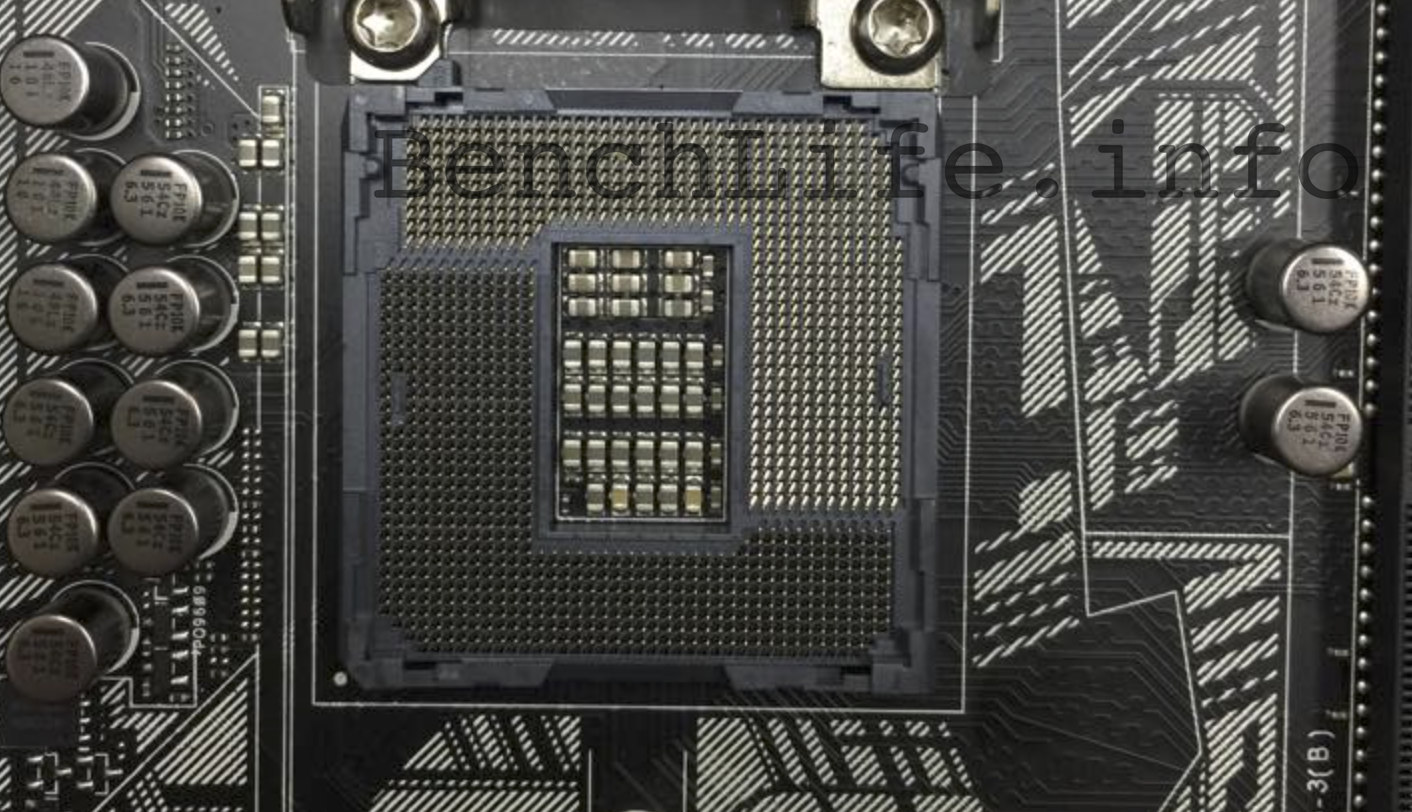


 Responder com Citação
Responder com Citação
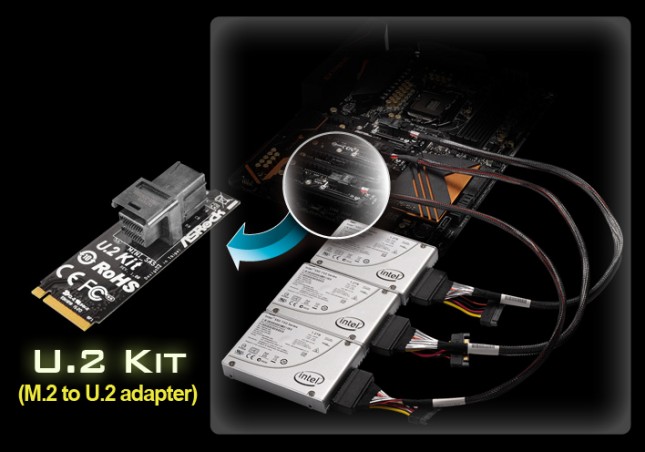
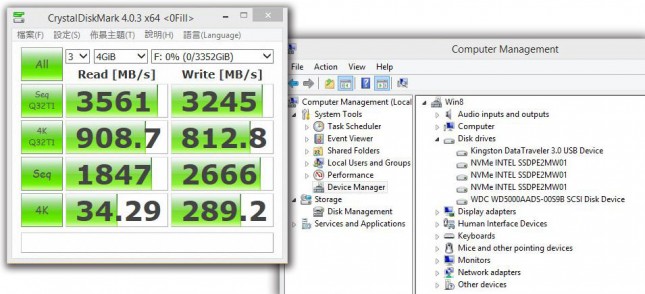



 There are voltage read points along with other tuning buttons that include Easy Button 3 (Power On/Off/Reset) , a complete Discharge switch, CPU Ratio OC +/-, BCLK OC +/-, Slow Mode and a Go2BIOS switch. Expansion slot include two PCI-e 3.0 x16, two PCI-e 3.0 x8 and three PCI-e 3.0 x1 slots. There’s a 6-Pin power connector that is used to add more power to the slots when the motherboard is loaded. We can’t tell if there’s a PLX chip hidden beneath one of those heatsinks but it means that the extra PCI-E lanes should not be needed even though the Z97 XPOWER did feature one. Other expansion slots include two M.2 slots. For storage, there’s 8 SATA III 6 GBs ports, two SATA Express ports. Two USB 2.0 connectors, a right angled USB 3.0 connector and a USB 2.0 port is found internally on the board.
There are voltage read points along with other tuning buttons that include Easy Button 3 (Power On/Off/Reset) , a complete Discharge switch, CPU Ratio OC +/-, BCLK OC +/-, Slow Mode and a Go2BIOS switch. Expansion slot include two PCI-e 3.0 x16, two PCI-e 3.0 x8 and three PCI-e 3.0 x1 slots. There’s a 6-Pin power connector that is used to add more power to the slots when the motherboard is loaded. We can’t tell if there’s a PLX chip hidden beneath one of those heatsinks but it means that the extra PCI-E lanes should not be needed even though the Z97 XPOWER did feature one. Other expansion slots include two M.2 slots. For storage, there’s 8 SATA III 6 GBs ports, two SATA Express ports. Two USB 2.0 connectors, a right angled USB 3.0 connector and a USB 2.0 port is found internally on the board.




















 MSI Z170A Gaming M7
MSI Z170A Gaming M7



 MSI Z170A Gaming M5
MSI Z170A Gaming M5



 MSI Z170A Gaming Pro
MSI Z170A Gaming Pro

 MSI Z170A KRAIT Gaming
MSI Z170A KRAIT Gaming


 MSI Z170A PC Mate
MSI Z170A PC Mate


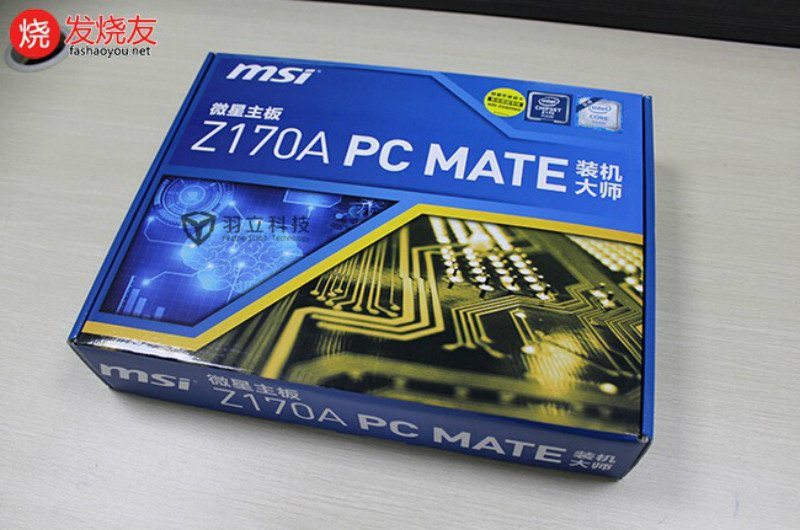




















 The ASUS Z170-A motherboard is a good looking motherboard that retains the new design that ASUS has on their X99 and Z170 Deluxe boards. The motherboard comes with a 10 Phase DIGI+ PWM that features high quality components to keep the board up and running with stable operation. A single 8-Pin connector supplies power to the LGA 1151 socket while four DDR4 DIMM slots offer support for up to 64 GB of memory with speeds of up to 3400 MHz (O.C). Expansion slots include three PCI-e 3.0 x16 (x16/x8/x8 electrical), three PCI-e 3.0 x1 and a single PCI legacy slot. Storage options include 6 SATA III ports while internal USB headers include two USB 3.0 and two USB 2.0 ports. For I/O, the motherboard has a single USB 3.1 (Type-C) and a USB 3.1 (Type-A) port. Others include two USB 3.0, two USB 2.0, DVI, VGA, HDMI, Display port, Gigabit Ethernet LAN and a 7.1 Channel audio jack.
The ASUS Z170-A motherboard is a good looking motherboard that retains the new design that ASUS has on their X99 and Z170 Deluxe boards. The motherboard comes with a 10 Phase DIGI+ PWM that features high quality components to keep the board up and running with stable operation. A single 8-Pin connector supplies power to the LGA 1151 socket while four DDR4 DIMM slots offer support for up to 64 GB of memory with speeds of up to 3400 MHz (O.C). Expansion slots include three PCI-e 3.0 x16 (x16/x8/x8 electrical), three PCI-e 3.0 x1 and a single PCI legacy slot. Storage options include 6 SATA III ports while internal USB headers include two USB 3.0 and two USB 2.0 ports. For I/O, the motherboard has a single USB 3.1 (Type-C) and a USB 3.1 (Type-A) port. Others include two USB 3.0, two USB 2.0, DVI, VGA, HDMI, Display port, Gigabit Ethernet LAN and a 7.1 Channel audio jack.


















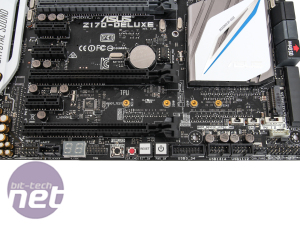
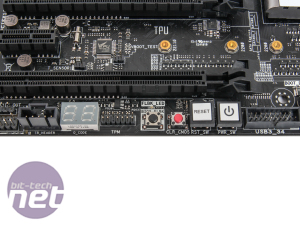

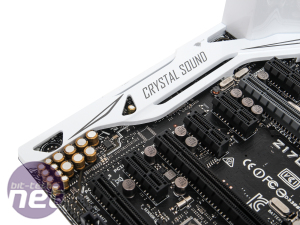







Bookmarks